I’m working on another post about the history of hardware revisions on the Wii, but am having trouble collecting the data that I need.
I’ll give more info about all of this in my next post, but in brief — I have only ever seen three PCB revisions on the Wii:
C/RVL-CPU-01 vs C/RVL-CPU-30:
 |
C/RVL-CPU-20:
 |
| From C/RVL-CPU-20 |
The PCB revision ID is found in the lower-right of the PCB, below the “Nintendo” logo. I would be interested in any photos people can give me of the PCBs of their Wii, particularly if
- The heatsink is removed, and all of the writing on the two large chips (Hollywood and Broadway) is readable
- The Wii was purchased in 2009 and/or is “unsoftmoddable” / “LU64+” / has boot2v4
Any more details you can provide along with the picture would be appreciated — specifically, console ID, boot1 and boot2 versions, approximate date of purchase, serial number printed on outside of Wii. I won’t publish this info individually, but I’m trying to show how the progression over time matches up with the software changes in my previous post.
You can either post the info and photo links here as comments, or email them to me at bushing at gmail.
Thanks!
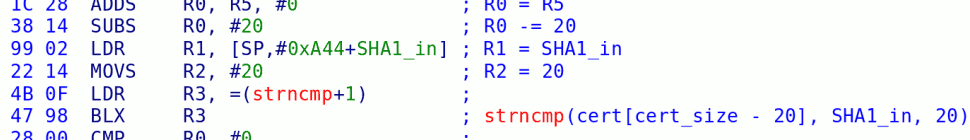
9 responses so far ↓
1 diegoisawesome // Jul 6, 2009 at 1:56 pm
If I did have the “unsoftmoddable” Wii, then I would gladly rip it apart and send a picture… 😛
But I got mine used, and BootMii works, so I guess not. 🙁
2 pm_41 // Jul 7, 2009 at 12:44 am
My Wii is an LU59 model. It has boot2 v3, cIOS249, and Trucha Bug (fakesigning) on 4.0U. Hope that helps! 🙂
3 Scorpei // Jul 7, 2009 at 4:00 am
I have a few C/RVL-CPU-01 boards (I think). The pics I have are pretty bad though (opening 1 this afternoon so I could retake a few pics), still interested in them?
4 Odb718 // Jul 7, 2009 at 9:18 am
Guys, if any of you are taking pictures, make sure you use macro mode. It usually looks like a flower on the camera’s setting. It allows you to get very close without getting those blurry images.
5 ginaldi // Jul 7, 2009 at 10:13 am
Hi bushing,
my Wii was bought in jan ’09 and it’s boot1 prevents BootMii installation to boot2.
It’s a PAL with serial LEF1069…
I don’t mind opening it up to check the PCB rev ID, but what is the best/fastest/easiest way to check the consoleID, boot1 & boot2 versions?
Can’t use BootMii though, because I don’t have GC Pad & the IOS install doesn’t accept cycling through the menu options via the power button 🙁
6 Wack0 // Jul 7, 2009 at 10:45 am
I would; but I’m afraid to open my Wii, I don’t want to brick it 😉
7 tompccs // Jul 7, 2009 at 11:48 am
What will this information help towards?
8 ginaldi // Jul 10, 2009 at 3:35 pm
Okay, found the boot2 version thanks to wiipowers Trucha Bug Restorer & found the comment about console ID & boot1 version here: /2009/02/bootmii-and-the-new-boot1/#comment-4277
Is there a way of seeing a version number for boot1? Or must I just assume that it’s v3, because BootMii can’t be installed as boot2 and/or the consoleID > 0600xxxx ?
Would be great if the BootMii compatibility checker could display or dump the info, before sending it through to hackmii.com 😉
Anyway, I’ll try to make some time on the weekend to open the Wii for some pics & the PCB rev ID.
9 ToneEQ // Jul 19, 2009 at 9:01 am
Hmm… maybe some sort of user-friendly hardware addition. That can bypass the fixed boot2v4, like a device that plugs in the gamecube memory slot. Just dreaming, but it would be good if BootMii could be installed as boot2 on EVERY Wii, not just the Wii’s that are over a year old.
You must log in to post a comment.