A few months ago we released a small, hidden channel called “DVDX” which essentially allowed homebrew to read DVDs on any Wii console without requiring hardware modifications. Since that release some things that you are probably all aware of have happened: Nintendo released an update that blocks the installation of fake-signed titles like The Homebrew Channel or said DVDX installer and we published a workaround for the Homebrew Channel one day later.
However, we did neither have the time nor the intention to release a similar workaround for the DVDX installer since there certainly are better solutions to this problem and because we thought we would be able to release BootMii very soon. This was apparently not the case because we are still working on BootMii today. The only solution to get DVDX installed was to use questionable methods that are normally only used by pirates and definitely not recommended by us or, given that you were lucky, to use comex’ installer while it still worked.
There still seems to be a demand for a working installer though and I therefore decided to port our method of installing The Homebrew Channel to the DVDX installer. While doing this the “advanced” and the “patchmii” installation method had to be removed. They wouldn’t be of any use anyways since there is no sane possibility to install a hacked IOS on an updated Wii. You can therefore only use this installer if you have a Wii without hardware modifications because it will force libdi to always use the so-called DVD video mode which is not supported by many modchips. I’m afraid that you’ll have to wait for BootMii if you have a modchip without DVD support and want homebrew to be able to read your DVDs and if you did not install a hacked IOS and DVDX previously.
Please note that this only is a temporary solution that was only released due to the high demand. It will be replaced with a better solution once BootMii is available.
Just download dvdx34.zip and extract it to your SD card. You should then be able to launch the installer from the Homebrew Channel.
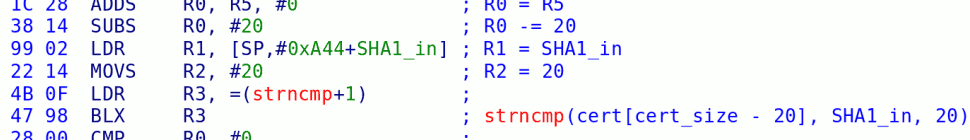
14 responses so far ↓
1 djdynamite123 // Feb 19, 2009 at 12:16 pm
Maybe I’m the first? anyway glad you have given “new wii users” the chance to install this..
With the issues with Comex etc. 🙂
2 linkinworm-c98 // Feb 19, 2009 at 12:17 pm
at least your not adding “your a ditry pirate im not installing” to this like comix. there are genuine people that use the backup loader as a loader for THERE backups. didn’t you say that comix found a 3.4 exploit tho? and just aint useing it because you dont want nintendo to patch it quick?
3 arathis // Feb 19, 2009 at 4:45 pm
works fine for me and my 3.4E. thanks for that! i was waiting for my wii to play dvds for a long time.
i really appreaciate this release.
4 brawlol.blogspot.com/ // Feb 19, 2009 at 8:24 pm
umm…so what will happen after BootMii for system menu 3.4 comes out?
5 The MAZZTer // Feb 19, 2009 at 8:52 pm
I used comex’s and didn’t think it worked, but I just figured out you need to press B in ftpii to mount dvds (I thought it would happen automaticlaly). And it seems to work.
I do prefer an official installer though, thanks.
6 locoss // Feb 20, 2009 at 1:42 am
Well, i don’t understan completly the issue, but I have my Wii on version 3.4 with homebrew, and dvdx installed, and the play of DVD works perfectly!
I dont have a modchip, so how is posibly that the DVDx from a few months works on my wii??
Wierd…
7 jpx92681 // Feb 20, 2009 at 6:39 am
It has not Worked for me 🙁 i have system menu 3.4 and a modchip which i think is not compatible wiht this hack! i hope you guys can bring us another solution for this so we all can reach a real free wii console in all the ways.
Thank you anyways. and go on with the great job!
8 ED // Feb 20, 2009 at 8:00 am
Does this mean you can read pirated Wii games?
NOTE: I am not interested in pirating my games for serveral reasons
9 The MAZZTer // Feb 20, 2009 at 12:24 pm
Hey looks like the OFFICIAL installer BROKE my dvdx, wonderful.
jpx: it’s clearly stated it’s not compatible with modchips.
10 The MAZZTer // Feb 20, 2009 at 12:42 pm
Though to be fair I suppose the latest update to ftpii could have broken ftpii’s dvdx support…
11 thefalken.livejournal.com/ // Mar 1, 2009 at 5:58 am
Woo hoo !
Cheers. Could throw away the huge standalone DVD player now… 🙂
I wonder what N.’s excuse for not (selling) this added feature is…
12 mxpxpxpx // Mar 4, 2009 at 4:16 pm
Hello I am new to the homebrew, I put the dvdx folder in my apps directory on my sd card but nothing shows up in the homebrew channel, do I have to use the tp hack? Thanks.
13 jaypmcwilliams // Mar 23, 2009 at 9:49 pm
OK, go ahead & laugh @ this. I was SO excited when I got my Wii I installed the DVDx for Ver3.3 with errors, but have 3.4. Tried installing hackmii, patchmii, etc. then uninstalled all those & installed DVDx for 3.4 & now can do everything. one catch, DVD play through HBC/Mplayer only plays select commercial DVDs. NOT ALL. the ones that don’t, give a feedback of ” unable to locate /dev/di/libdvdcss”. LOL I’m sure, but how do I fix. No modchip installed. Thanks.
14 agonyou // Mar 26, 2009 at 10:49 pm
Hi there. I have DVDX 3.4 and it plays most of my DVDs, but only the trailers, not the actual movie. Also changing titles seems to really hang. Is there something I need to do to make it work better? Is there a list of DVDs Mplayer works well with?
–Agony
You must log in to post a comment.