The Homebrew Channel beta 8 is out. This fixes most of the bugs that we found in beta 7, and incorporates many new libogc fixes.
Changelog:
- you don’t need to eject your memcards anymore
- switched from IOS35 to IOS21, this makes the hbc usable on older firmwares
- improved SD card loading performance (thanks, svpe!)
- improved some translations
- the IP label isn’t cut off anymore
- fixed argv support when loading SD apps
- fixed a minor wiiload issue
- the SD app entries are now sorted alphabetically
- wiimote rumble support
- installer overhaul, it now warns you if your System Menu is too new (future updates)
Grab it at the Official Site
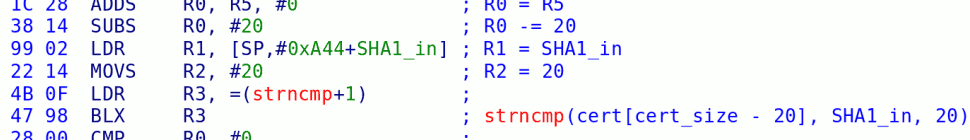
48 responses so far ↓
1 tona // Jun 5, 2008 at 6:22 pm
What “Translations” are you guys doing exactly? Is it just the Channel name?
2 LewieP // Jun 5, 2008 at 6:33 pm
Will this auto-update then, or do we have to reinstall via SD card?
3 Blooper4912 // Jun 5, 2008 at 6:42 pm
Is that dang middle finger pointer removed yet? I am sick of it constantly flipping me off.
4 Ninth Sage // Jun 5, 2008 at 6:53 pm
If you boot the HB channel, it will ask if you want to update.
5 LewieP // Jun 5, 2008 at 7:01 pm
Ace, thanks.
6 beardface // Jun 5, 2008 at 8:27 pm
Have an issue with v8… network fails to connect and it causes wireless on my router to go down whenever i run it. (Having to reboot router to get wireless back.)
Started as soon as i went from v7 to v8…
7 Chris // Jun 5, 2008 at 8:36 pm
Great!
Thanks guys.
8 Steve // Jun 5, 2008 at 8:57 pm
Is there anyway to turn off the rumble when you highlight a button? It really annoying and a huge waste of the wiimote’s battery power….
9 marcan // Jun 5, 2008 at 9:58 pm
@beardface:
I’m pretty sure if your wireless goes down it’s your router’s fault. There are tons of shitty routers out there (mine reboots several times a day for no reason, stupid thing). This was probably prompted by the move to IOS21, which uses an older WiFi driver – something changed, and now your router crashes. However, there’s no reason for it to crash, even if some device malfunctions, and in either case the networking is IOS’s responsibility, so we can’t do anything about it.
@tona:
The entire channel (save for the parts that are image logos) is translated to every language pickable on the settings menu for EUR wiis.
10 sepp256 // Jun 5, 2008 at 11:49 pm
@marcan:
Regarding the old WiFi driver, couldn’t you check for IOS35 and use that before resorting to IOS21?
11 Nuke // Jun 5, 2008 at 11:58 pm
you removed SD gecko support, why not remove USB Gecko support also? its not like it works unless you switch to com anyway which is really irritating.
*sigh*
12 Stokesy // Jun 6, 2008 at 12:14 am
It didn’t ask me to update, but I updated using wiiload just fine. Thanks for the new release, the faster SD loading times are nice.
13 bitflusher // Jun 6, 2008 at 12:56 am
i got the update notification and the update ran just fine.
one small note, i could not scroll down to read the entire update notes on beta7 on a pal wii with all the latest updates.
i thought sd loading on beta 7 was pretty fast but 8 really is an improvement! small apps loading in just a second and scummvm in about 2 or 3 seconds.
the wii rumble thing is not really necesary but it makes it more wii like.
great work everyone
14 Roku // Jun 6, 2008 at 1:49 am
Just when i find out how to get my apps on specific order, you tell me it’s gonna be alphabetic? By folder names? I can put like Aapp1, Bapp2, Capp3 and they will be in that order?
15 bitflusher // Jun 6, 2008 at 1:53 am
i just got an error loading the channel, reported here. it happned just one time and everything runs fine now but i wanted to report it.
http://wiibrew.org/wiki/Homebrew_Channel/Bugs
16 Dark Chili // Jun 6, 2008 at 2:25 am
it says in the change log that we don’t need to eject our memcards anymore, if you ment GC memory cards then it still has that bug for me at least… but I like the rumble, now it’s almost like an official wii app
17 Giganticube // Jun 6, 2008 at 3:36 am
Update automatically – great feature.
I was kinda hoping NAND backup would work through the new version but it still errors. Nevermind – maybe v0.9?
18 Dzohny // Jun 6, 2008 at 4:40 am
Dang…. Now I cant even install the HBC… Says my IOS is older than 21 – please update your wii system… 😐
19 Dzohny // Jun 6, 2008 at 4:48 am
Anyway of you guys removing that IOS checking part so I cant test this version? IDK what IOS I have, only know its 2.1e system…
20 beardface // Jun 6, 2008 at 6:24 am
@marcan, Dittoing what sepp35 says… I know its more work to put in the check to see if IOS35 can be used.. but if thats the case that the old driver is causing network to crash in my system (its a brand new rother by the way), It would be cool to not be stuck at v7 of the HBC forever.
Not ungreatful by anymeans and appreciate all the hard work; just a friendly request (I can’t be the only one with this router (2wire router from AT&T))
Thanks-
21 Maddoc // Jun 6, 2008 at 6:57 am
Very smooth auto update!
I just started the channel and it prompted me with the update.
I chose to update and in 15 seconds I had the new version installed, nice!
Big thank you to team Twiizers!
22 marcan // Jun 6, 2008 at 7:01 am
@Dzohny:
Please report the exact message that you get. We need to pick an IOS version to require. I find it very strange that you would have the previous IOS35 used in beta7 and that you don’t have the older IOS21 used in beta8. If this is indeed the case, there’s not much we can do – it’s pretty clear that quite a few people have IOS21 and don’t have IOS35, so we’ve changed the requirement to the former, which is older and should have a larger install base. We need to pick _one_ to use in particular. This is not about older vs newer, you need to have that particular version (but different versions exist separately on a system, so usually if you have an newer version chances are you have almost everything before it). In any case, you can update your Wii software to fix the problem.
@sepp256:
You’re right, we can try that.
@Giganticube:
If some app doesn’t work, chances are it’s the app’s fault. It’s not our responsibility to ensure that every single app works without issues, unless the fault lies in HBC. Most apps with problems are using old or buggy code.
23 Yabbas // Jun 6, 2008 at 8:43 am
Hmmm, hasn’t asked me to autoupdate from the menu.
Would it be ok to boot the channel installer from the Homebrew Channel beta 7? 🙂
24 beardface // Jun 6, 2008 at 9:13 am
@Yabbas
The way i had to install mine (actually go from v8 to v7) was to use ‘homebrew launcher’ from the homebrew channel of sd to load the v7 installer.
25 ryx // Jun 6, 2008 at 9:47 am
Big thanks to each single person involved in this!!!
Though I have to confirm the bug someone above already noted. I wasn’t able to read the changelog before auto-updating (PAL wii, FW 2.1e) Also the screen has black bars (about 2cm wide) on the left and right side, not sure if it was like that before (running EDTV resolution with composite cable, didn’t change anything since v7).
Anyway – awesome work, guys 🙂
26 marcan // Jun 6, 2008 at 10:05 am
@ryx:
Not sure what you mean. You can’t do EDTV with the composite cable. As for the changelog, try scrolling with “B”, like in the Internet channel. Slight black bars are normal if you’re using an output device that doesn’t overscan (much).
@Yabbas:
You can boot the installer manually from beta7. Just make a directory in /apps/ and throw boot.elf in there, it should pick it up.
27 Giganticube // Jun 6, 2008 at 1:29 pm
@Marcan
Ok, Good to know. Thanks
I love where the wii homebrew is at the moment its a really exciting time!
28 WB3000 // Jun 6, 2008 at 4:17 pm
Nice job on the update, worked perfectly!
Did the waves of the banner change just slightly from Beta 7? Maybe I’m just seeing things…
29 humor4fun // Jun 6, 2008 at 9:49 pm
This is fantastic stuff, I finally got home today and just saw this. I will test it soon as possible but I need sleep now.
Meanwhile, I have started looking into the process and tools required to code my own homebrew app. I, and a few of my pals are very proficient in Java, and moderate in C++, so I have been looking for some indepth documentaion for the DevkitPPC and libogc. I know this isn’t the place for it, but I would like a pointer to where I might find info about that.
30 Nuke // Jun 6, 2008 at 11:08 pm
Just remove USB Gecko support in V9 beta please.
31 kounch // Jun 7, 2008 at 4:19 am
Will future releases support non-english characters in meta.xml description tag contents?
32 Harry // Jun 7, 2008 at 4:20 am
Excellent update feature.
Very impressed.
33 enrique // Jun 7, 2008 at 5:14 am
my front sd is broked so must use v7 🙁
34 bezem // Jun 7, 2008 at 9:22 pm
I also have an issue with both of my GC memcards causing app loading to hang at 0% until i pop them out. I am running beta 8 on the latest US firmware with 2 Official 1019 GC mem cards
35 tehnoir // Jun 7, 2008 at 9:27 pm
@beardface
Could you try starting up a packet sniffer and see what is happening right before the router crashes? Also, does your router have the latest firmware installed?
36 Silph // Jun 8, 2008 at 6:05 am
All we need now is USB support for version 1.0, and we’d be about done with this!
37 HyperHacker // Jun 8, 2008 at 10:42 am
It’s not flipping me off. O_o
38 ChucktheTekkie // Jun 8, 2008 at 5:23 pm
I too am having an issue with loading apps if I have a GC Mem card in either of the slots.
I can’t load any app until I remove all GC mem cards.
SD Mem card adapters don’t pose a problem.
39 jelbo // Jun 9, 2008 at 3:02 pm
Cool, I hope the video issue I have gets fixed sometimes as well. PAL 3.2E Wii, PAL60 (480i @ 60Hz), video adjusted to +8.
HBC 0.7 beta: video switches to 50Hz, and it won’t recognise the +8 adjustment resulting in a black bar at the right side of the screen.
Looks like some video related variables need to be properly read out from some place?
40 humor4fun // Jun 9, 2008 at 3:35 pm
I have an issue where I was able to load an elf via WiiLoad once, but now it does not work. I set the registry key, and have tried the auto method as well as simply dragging the elf onto the wiiload exe. it worked once, but never again
41 marcan // Jun 9, 2008 at 10:08 pm
@jelbo:
Video X adjustment is currently ignored in libogc. I’ll see if I can add it for b9.
42 Grillo // Jun 10, 2008 at 10:19 am
I got problems with the automatic update, well with anything that means HBC connecting to the WLAN, it can connect, and it recives the initial request, but when it starts with the file transfering, it throws an error, it worked fine when i deactivated WEP encription from my router…
posted it on the Bug section at http://wiibrew.org/wiki/Homebrew_Channel/Bugs
43 Ramono // Jun 11, 2008 at 4:13 pm
Is there any way to fully dump my wii’s nand memory and if i possibly brick it using this installer or any other i can restore it?
44 bob12x // Jun 19, 2008 at 1:41 am
hello,
can someone help me? I have this error.
http://www.bilder-upload.eu/upload/LRaAlhpXZRwUHid.jpg
Is there any way to modify a nand dump? (I have made a backup of my nand flash).
45 Lucid // Jul 13, 2008 at 12:59 am
Hey, regarding the Home button Menu, I remember somewhere where you mentioned you couldn’t use it because it is included in the Official SDK and you couldn’t use it due to “technical and legal problems” well I don’t know about any legal problems, but since you (and many other homebrew devs) know how to extract data from wad files, why can’t you just (by coding something to extract and delete the file on the fly) load the home menu from one of the non-removable channels (Mii, Photo, News, Forecast, Shop) or the start up screen?
46 marcan // Jul 15, 2008 at 12:45 am
@Lucid:
For starters, the Home Menu is relocatable code that is covered by Nintendo copyright and therefore can never be linked (loaded) to homebrew legally. But more to the point, the menu depends on the official Nintendo SDK, will not work with libogc, and we don’t even have a relocatable loader.
47 malgorium // Jul 15, 2008 at 6:27 am
I have a NTSC-U Wii with 3.3. I was able to install the homebrew channel fine, and all the apps that I have on the SD card show up fine, but I can’t load any of them. When I click ‘load’ it just stays at 0% forever….. what am I doing wrong? Thank you.
48 Alexander // Jul 19, 2008 at 3:40 am
I have the same problem as Dzohny (it says my IOS is to old). I have updated the wii and it is version 3.3e (if I’m not mistaken). But it still doesn’t work. Any idea what to do? I am trying to install beta 8 through an early beta (the one with time limit).
You must log in to post a comment.