Just a quick post on my way to bed:
I did some hacking around, and was able to get amoxiflash to build under XP. I’ve posted a binary for Windows here: amoxiflash-win32-02. In order to run it, you will also need to install the libusb-win32 filter from here: libusb-win32 filter driver
Of course, the source is included there (for what I’m calling “Version v0.2”), and you can compile it under Mac OS X and Linux, too! I’ve tested it a bit under Windows, but I make no promises. On my MacBook Pro using VMWare and XP, it seems to run at about half speed under Windows as compared to natively under OS X. Ideas for improving the speed would be greatly appreciated.
Here’s the current usage info:
amoxiflash version 0.2, (c) 2008 bushing
Usage: ./amoxiflash command -[tvwdf] [-b blocksize] filename
-t test mode -- do not erase or write
-v verify every byte of written data
-w wait for status after programming
-f force: ignore safety checks. Dangerous!
-d debug (enable debugging output)
-b blocksize set blocksize; see docs for more info. Default: 0x2c0
-s blockno start block -- skip this number of blocks
before proceeding
Valid commands are:
check check ECC data in file
strip strip ECC data from file
dump read from flash chip and dump to file
program compare file to flash contents, reprogram flash
to match file
It seems to be a bit fragile under Windows — if you see something like this, then unplug the Infectus from your computer, power the Wii off, turn the Wii back on (shorting D0 while doing so), plug the USB cable back in, and try again:

Here’s what you want to see:
As always, the source is available in Subversion.
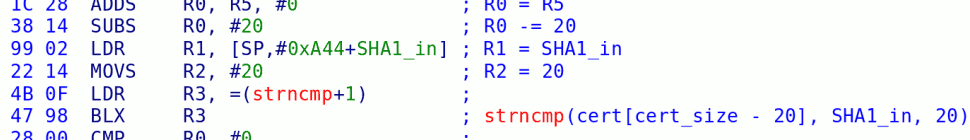

15 responses so far ↓
1 skedone // May 6, 2008 at 8:14 am
very nice mate if i ever brick my wii i will use it lol or if anyone bricks there wii i can fix it now
2 Mark // May 6, 2008 at 9:59 am
Sounds like great news, now that you can unbrick a Wii, gives a lot of freedom ^^. Also thats one hell of a speed you’re working at, to get all this done in a couple of days O.o
3 Nice1 // May 6, 2008 at 1:19 pm
Yeah, you are really fast in what you are doing. Do you still have a job too ^^
Insane knowledge leads this man.
4 (Wii Unbricker) Amoxiflash binary for win32 « VettaCossX’s Console Hacking Site // May 6, 2008 at 3:17 pm
[…] (Wii Unbricker) Amoxiflash binary for win32 May 7, 2008 Posted by vettacossx in 1. trackback Amoxiflash binary for win32 […]
5 LittleStevie // May 6, 2008 at 8:53 pm
@skedone: if your wii is bricked it is too late to use amoxiflash… you need to backup while in an unbricked state then if by chance you get bricked then restore that nand backup.
@mark: well refer to above.
I think some people are missing the point here greatly…. That trackback to wordpress has this labled as a “wii unbricker” or is it im going insane and missreading what people are saying?
LittleStevie
6 skiddd // May 7, 2008 at 2:23 pm
I think using an Alauda Based XD Card Reader is
more stable and flexible than Infectus.
Alauda based XD card readers are very stable
for dumping 3.3v NANDs (upto 8 AD lines only).
We used these before on PSP NANDs and the
guy who maintains the software for it is cory149
of Maxconsoles (he gives out the source code as
well…)
You can read about it here:
http://forums.maxconsole.net/showthread.php?t=54623&page=25
And this is the XD Card Reader that we used:
http://www.amazon.com/Fuji-DPC-R1-Adapter-SmartMedia-XD-Picture/dp/B000HVK7BE
I still have a few of these Card Readers with me
just in case you are interested . Free of charge
of course. 😉
B.R.
skiddd
7 dr b // May 8, 2008 at 2:32 am
seriously, well done with the infectus reversing..it was a good read for those who love docs and specs 😉
8 bushing // May 8, 2008 at 5:11 am
@skiddd: I spent about a month trying to get that XD card reader to work, and I think tmbinc also spent at least a week.
The problem is that it seems to be limited to small-block (512+16 byte) flash chips with 4 address bytes. The large-block chips used by the Wii (and the PS3, I’m told) are a different format — 2048 + 64 byte pages, and 5 address bytes.
It’s possible that the Alauda hardware can support this, but I couldn’t figure out how, and I couldn’t find anyone else online who was able to do this 🙁
9 CorteX // May 8, 2008 at 7:06 am
Hey bushing, great work 🙂
I didn’t expect to see a completed build this fast.
I knew you were working on it, just didn’t know additional details.
/me creates a backup of his NAND.
Thanks again!
10 Thinkdiff // May 8, 2008 at 9:43 am
The program seems to run 2x slower because the USB conversion VMWare and Parallels does makes the Infectus run incredibly slow. Same thing happens with the official programmer. Reading an xbox NAND through bootcamp took a couple minutes. Reading it through VMWare took nearly 30 minutes on the same MacBook. I think it might be syncing up at USB 1.1.
11 Wii-Scene - La Mejor Comunidad de Scene de Wii» Blog Archive » Amoxiflash para Infectus // May 8, 2008 at 3:14 pm
[…] /2008/05/amoxiflash-binary-for-win32/ Escrita por admin y posteada en Mayo 8, 2008 at 11:14 pm en Uncategorized. Añade el permalink. Sigue cualquier comentario con el RSS para este post. Postear un comentario o dejar un trackback: Trackback URL. […]
12 Team-Gx » Amoxiflash binary [win32] // May 9, 2008 at 6:32 am
[…] HackMii Download: Amoxiflash v0.2 Win32 Source: […]
13 uberfry // May 19, 2008 at 6:23 am
nice one bushing, you could consider using another driver, because libusb-win32 is really buggy and slow… there’s a way to access usb devices using CreateFile() and DeviceIOControl() or something like that… http://www.delcom-eng.com/downloads/USBPRGMNL.pdf
14 bushing // May 30, 2008 at 2:56 am
Yeah, but .. but .. windows 🙁
15 bob12x // Jun 18, 2008 at 10:02 am
great job bushing!!
I have few bricked wii’s here and will try out your app now. Thx
btw. how about the amoxiflash v0.4 for windows?
I would like to use it, but can not compile it.
Could you tell me which compiler you used?
You must log in to post a comment.