Yay, finally another release!
Version 0.2 of our installer (the BootMii beta2 release) is almost 3 month old, and we finally got around to push out some fixes.
We hoped to have some nice additions for HBC done for this release, but unfortunately those are not yet ready for prime time. We didn’t want to delay some fixes to the installer and BootMii any further, so we hope you enjoy this one – even if HBC remains unchanged compared to BootMii beta 2.
HackMii installer (v0.3):
- Saner selection of IOSs for the installer itself and the installed HBC
- BootMii will now install on Wiis with bad blocks in the boot2 area
- Fixed some hangs when rebooting Starlet
BootMii beta 3 (v1.0):
- Improved the SD card compability
- Increased the backup/restore speed for some SD cards, but decreased it for others
- Fix GPIO input for all Wiis
- Wavebird support
- Fixed a silly bug where NAND backups were left as 0 byte files
- Keys are now saved to SD as /bootmii/keys.bin too
Grab the new installer here.
As always: Please link to this post instead of mirroring the binary, thanks and stay tuned.
Enjoy.
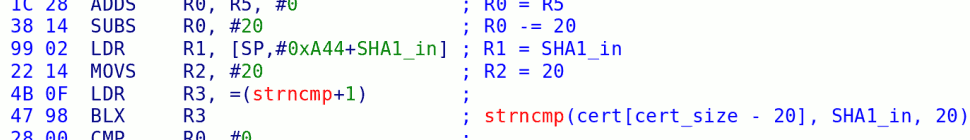

47 responses so far ↓
1 SquidMan // Aug 17, 2009 at 2:58 pm
Awesome stuff guys!

I’m happy for the fixing of that 0byte bug. I know a couple people who got screwed by that
Can’t wait to see the updates to the HBC next time
Also, first?
2 master5o1 // Aug 17, 2009 at 5:53 pm
Good stuff.
I’ve been waiting for another blog post
Any updates to mini?
3 Toad King // Aug 17, 2009 at 7:16 pm
The keys are actually dumped to the root of the SD card, not in /bootmii/.
A small update, but who cares; we finally have Wavebird support.
4 ChuckBartowski // Aug 17, 2009 at 8:52 pm
oooohhh what are the additions to HBC….or is it a secret…..
5 peterjung // Aug 18, 2009 at 2:30 am
The Homebrew Channel will still not install on Korean Wii with 3.5K. Seems to be same problem as before:
Unable to install ticket (-1030002011)
FAILED (-1030002011)
I have heard of a few others with the same problem but I have not saw any comments at all regarding what may be causing this?
Do any of you hackmii gurus have any idea why the HBC will not install? Help please!
Installer log is as follows:
HackMii v0.3 installer starting up
PVR = 00087200
55 titles are installed
Found IOS 254: revision: 0x2
Found IOS 51: revision: 0x1219
Found IOS 46: revision: 0xb15
Found IOS 52: revision: 0x161d
Found IOS 45: revision: 0xb13
Found IOS 43: revision: 0xb13
Found IOS 41: revision: 0xb13
Found IOS 40: revision: 0xc00
Found IOS 37: revision: 0x816
Found IOS 21: revision: 0x207
Found IOS 2: revision: 0x186
Found IOS 9: revision: 0x206
Found IOS 4: revision: 0xff00
Could not open /dev/flash: -106
bootmii_read_boot12: init(0) failed: -200000106
[33;1mThe test results are in:
[37;1m Using IOS versions: Installer: 21, HBC: 21, DVDX: 21
The Homebrew Channel: [32;1mCan be installed [37;1m
DVDX: [32;1mCan be installed [37;1m
BootMii: [31;1mCan NOT be installed [37;1m
boot1 and/or boot2 could not be read (-310000106)
Unable to install ticket (-1030002011).
6 Mattjd // Aug 18, 2009 at 3:11 am
For the next version could you fix the Black bars on the side for PAL Widescreen T.V’s ?
And for the Korean Wii user. Use Bannerbomb exploit and loadmii to load Any region changer. Change to PAL, NTSC-U or NTSC-J. Once done you can install HC. Use this method at your own risk.
7 matoking.myopenid.com/ // Aug 18, 2009 at 10:32 am
Hopefully it works with my Nokia MicroSD! What do I have to do to update it? Just re-prepare SD card?
8 dhewg // Aug 18, 2009 at 11:18 am
peterjung: That’s a problem of the installed IOS versions. They’re all fixed, and the installer tries to fall back to IOS34 then, which isn’t even installed on a korean Wii it seems. That’s why it can’t install anything – there’s no known vulnerable IOS installed.
matoking: Some microSD cards have problems, best is to try it out. And reinstall BootMii as boot2 and/or IOS, because the installed code contains fixes to the SD driver as well.
9 brh // Aug 18, 2009 at 12:26 pm
Version 0.2 was the first I installed, so I haven’t done an update yet… I’m installed in boot2… Anything that needs to be done differently, or anything that I need to know for upgrading as opposed to installing fresh?
One thing I’m curious about also, how many write cycles is the NAND rated for? I know some things use cheaper NAND for things like firmware that won’t realistically be changed much… Could this become a problem in the case of the Wii, or is the NAND we’re fooling with made more to the spec of (say) an SD card?
10 dhewg // Aug 18, 2009 at 12:40 pm
brh: no, you can just install everything on top of any previous version. The NAND cycles for the boot2 area won’t most likely affect anyone. Some of us have rewritten that area over 100 times during development, and its still counting The installer log even prints out the cycle count: “found valid boot2 blockmap at block 1 (pos 0x627c0), submap 0, generation 69”
The installer log even prints out the cycle count: “found valid boot2 blockmap at block 1 (pos 0x627c0), submap 0, generation 69”
11 adr990 // Aug 18, 2009 at 12:50 pm
Thanks a lot dudes!
Awesome to see that you guys wanna work on it so badly, for free!
Anyways, great app I can’t thank you guys enough.
Rock on guys! Thanks again!
Adr990
With you guys around, our Wii will stay alive! ;P
12 Girts Niedra // Aug 18, 2009 at 2:30 pm
Yes! It works with my SanDisk microSD 2GB card without problems, can also backup!
13 Jys072595 // Aug 18, 2009 at 10:16 pm
Since the keys are in a seperate file as the NAND now, if you switch out your keys for your friends, would the backup work on their wii?
Or, am I reading something wrong?
14 taywinw // Aug 18, 2009 at 10:25 pm
My Korean Wii freeze on title page (This software must not be sold neither alone nor as part of a bundle……..). But haven’t massage for press 1 to continue. Wii mote is also freeze.
Serial No : LKM105755058
15 matoking.myopenid.com/ // Aug 19, 2009 at 4:37 am
Yes, it works with my Nokia MicroSD 128Mb with Sandisk SD adapter now.
Actually, there is no name of manufactor in the MicroSD card, I just got it with Nokia 6233. I had homever backup’d the NAND to my Kingston 2Gb MicroSD before. (beta2)
Keep up the good work!
16 brh // Aug 19, 2009 at 7:42 am
Thanks, dhewg!
17 Sephiroth // Aug 19, 2009 at 10:57 am
@Jys072595:
no it wont work…you probably will pass the bootmii keys check, but the backup won’t work, because the content of the nand image belongs to a differnt wii.
that’s why bushing wrote a programm called “Betwiin v1”.this software lets you convert nand images from one wii to another.
I also have a question:
why is it such a taboo thing to know how to actually see the keys from the key.bin? you guys used to say “the keys are saved as a 1024 byte footer at the end of the nand image” which is correct, because I can find the console ID at the end of the nand image…but what about the other required keys? i just can’t manage to “read” them anywhere…neither in the nand.bin image nor in the key.bin…am I missing something? nobody seems to want to answer that question in the wiibrew forum so I guess it is THAT easy to find out that nobody seems to care…i used everything from a normal text editor to a hex editor, but the only thing readable is the console ID, no nand aes key whatsoever…an answer is greatly appreciated O.o
btw. my sd card is in fact as slow as it was in beta1 while backing up…i know this is normal, but still would be nice to see this fixed in beta 4 ^^
18 dhewg // Aug 19, 2009 at 11:15 am
Sephiroth: for keys.bin: offset 256, len 128: OTP; offset 512, len 512: SEEPROM. Both structures are documented on the wiibrew wiki
19 pembo // Aug 19, 2009 at 1:36 pm
Thanks to all involved.
Much appreciated.
20 icebrg5 // Aug 19, 2009 at 2:18 pm
Restoring a backup made from beta 3 does not work.
I have bootmii installed as boot2.
I have left the sd card alone the exact way bootmii made it when i backed up the nand.
When i try to restore the nand it tells me its from another wii.
Other people have reported the same findings at gbatemp
21 icebrg5 // Aug 19, 2009 at 2:19 pm
restoring backups made by beta 1 or beta 2 work in beta 3.
22 myspace.com/mangoscango // Aug 19, 2009 at 6:29 pm
Im noticing that backups are made much slower then on beta 2
23 dhewg // Aug 20, 2009 at 11:35 am
icebrg5: please try overwriting ppcboot.elf on your SD card, relauch bootmii and then try again:
mangoscango: we know, it was the price for an increased SD card compatibility :\
24 pentolino // Aug 20, 2009 at 1:21 pm
Thanks for this new version; unlickyly my dvd drive is still always spinning while “Ceiling cat” is running and my 2GB Maxell Sd Card still does not work, hope for the next version
If there is anything I can tell you to help make my card work please ask and I will try to do it; the card works in every other scenario I tried, including launching homebrew through HBC on the same wii (which I bougth in december 2006).
I installed Bootmii as boot2 and my system version is 3.4E, plus the patched IOSes from WiScu.
25 ifish // Aug 20, 2009 at 5:21 pm
thanks for the new ppc dhewg i just updatred it hope it works and lots love and respect now all we need is wii pointing to work
26 matoking.myopenid.com/ // Aug 21, 2009 at 12:48 am
I tried out backupping the NAND again and restoring it in simulation mode but it said “that the dump is for different Wii”.
Massive bug you have there, as many others have confirmed.
27 icebrg5 // Aug 21, 2009 at 7:41 am
Thanks dhewg
I will give this a try later today when the kids give me a chance to mess around with the wii.
Will report back then.
28 icebrg5 // Aug 21, 2009 at 11:39 pm
Well i tried the new ppcboot.elf and it didnt change a thing.Still says the dump is from a different wii.
Someone over at gbatemp said that the new ppcboot worked for them but so far only 1 person has said it worked while myself and one or two others said it didn’t work.Someone on gbatemp also made a patch program that checks the key.bin file and fixes it to work with beta 3 so it can be read with bootmii.I tired it out and it did work for me and it made the nand dump be seen as for my wii.I didnt go through with the restore though so i don’t know if anything would be affected after a restore using the patched key.bin
29 DCX2 // Aug 22, 2009 at 11:20 am
Thank you for this most excellent piece of awesomeness. I bow before you.
I have, however, encountered some issues. 1) I have an SD card that works on one Wii but not another. 2) I am also having problems doing NAND restores with beta 3.
I’ve done this to two Wii’s, Virgin 3.2U and Virgin 3.1U; I’ll refer to them as wii0 and wii1. Two 2GB Kingston SD cards, not HC; sd0 and sd1. sd0 was formatted with the Panasonic formatting utility, sd1 was not.
BannerBombed HackMii beta 2 last week on wii0 with sd0. Worked flawlessly. Backed up my NAND, but did not attempt to restore the backup, and I don’t have access to wii0 at this moment. Fully exploited from then on with HBC, DVDX, PreLoader, cIOS, mplayer, GeckoOS, updated to 4.1U using a hacked patcher so as to preserve my signing bug.
BannerBombed HackMii beta 2 today on wii1 with sd0. Installed DVDX, HBC, and BootMii with IOS 36. At the SD card preparation stage, I inserted sd1 (which now only has some save games and sd1:/bootmii/, no bannerbomb or anything else)
With sd1 still in wii1, I proceeded with the BootMii installer. Everything succeeded. Post-installation I believe it runs HBC, but this time it threw an exception. (ISI maybe? I can’t remember). I thought it was weird, and I did a cold boot. I saw the drive LED flash as if BootMii was installed but I saw no BootMii come up, instead it went straight to the system menu. This was weird, because I know these SD cards work on wii0. I cold booted with sd0 and I still went straight to the system menu, but I did see drive LED flash and I could load HBC.
BannerBombed the HackMii installer again (from here on out I can’t remember which sd card I was using, but they are identical). Uninstalled BootMii and then reinstalled. Did not get an exception this time after the install finished. Cold boots still take me to System Menu. I turned auto-boot off in the bootmii.ini file, and still cold boots to System Menu.
I want to stress how weird this is because I had absolutely no problems with sd0 in wii0, but problems in wii1. Thus I know it’s not a formatting issue, or an HC issue. Could it be related to the IOS version which I used to launch the HackMii installer? What program can I use to check the IOS versions? (no IOS249 installed yet)
Came back to computer. Googled. Saw beta 3. BannerBombed beta 3, uninstalled beta 2 and installed beta 3. No exceptions, cold boots to BootMii menu. Did a NAND dump, successful. Saw a comment about a failed NAND restore. Oh noes! Wii1 fails NAND restore!
It gets worse. At the “Dump is for a different Wii, press any key to continue” screen it locked, but I think this is because I had walked away from the Wii to google for like 20 minutes.
Anyway, I replaced ppcboot.elf with the one found in dhweg’s comment (20090920). NAND restore still fails, but it no longer locks. Did a NAND dump with the new ppcboot.elf, still fails NAND restore.
30 DCX2 // Aug 22, 2009 at 4:37 pm
Back again. Got it to work. (remember that I have the new ppcboot.elf from this thread)
I had to manually hex edit the keys.bin file. Not only did ConsoleID require a space, but the first line was weird compared to what I saw here – http://img18.imageshack.us/img18/7411/afterkeybin.jpg
Instead of “BackupMii v1.Console ID:” it said “BackupMii, ConsoleID:” In my hex editor the period should actually be hex code 0x0A. This put the offset for the console id two bytes early. After I added the extra bytes so that it matched the picture, everything worked.
For anyone else who tries this, make sure that the key still starts at offset 256. After you add the space to Console ID it will alter the offsets.
31 dhewg // Aug 23, 2009 at 4:43 am
icebrg5: my bad. new version, proper fix (courtesy of bushing): [edit: again, see below for yet a another version]
32 pii // Aug 23, 2009 at 9:10 am
Great tool, and in combination with MIKEp3 it’s just perfect. Thanks a lot guys!
Feature request: could you add a third AUTOBOOT option to autoboot an arbitrary PPC file such as MIKE. (Something like AUTOBOOT=SD and BOOTFILE=)?
It would also be very nice if adding BOOTFILE= would overrule the way the 3rd GUI option normally works. So that selecting this 3rd GUI option does not start the SD-card browser, but directly boots the .
Cheers, Paul
33 icebrg5 // Aug 23, 2009 at 10:19 am
dhewg : Still doesn’t work for me.
34 buvk // Aug 24, 2009 at 7:17 pm
doesn’t work for me either with the new ppcboot
35 leevshan // Aug 25, 2009 at 4:32 pm
dhewg : is the team going to release a newer version anytime soon?
I was going to install beta3 (never had bootmii before), but heard of the bug, so i might just wait for the newer version with the bug already fixed.
I hope it won’t be too long
Great work by your team! much appreciated.
36 dhewg // Aug 27, 2009 at 10:49 am
icebrg5: haha, we fixed it in my last version, but introduced another bug that resulted in the same problem please try http://bootmii.org/snapshots/ppcboot-20090827.zip this one just has to work!
please try http://bootmii.org/snapshots/ppcboot-20090827.zip this one just has to work!
leevshan: yeah, that’s the plan. we’re currently debugging another issue, if thats resolved we’ll release another bugfix version
37 icebrg5 // Aug 29, 2009 at 11:03 pm
ppcboot-20090827 Doesn’t work for me either.
Still says dump is from a different wii.
38 dhewg // Aug 30, 2009 at 2:42 am
icebrg5: not possible, I tried tons of variations myself. Note that the previous ppcboot’s I posted here do save dumps in another format. Those are not reusable, as well as the beta3 dumps due to this bug. All others willl work fine. Sure you’re using the right version/dump?
39 icebrg5 // Aug 30, 2009 at 8:00 am
Yeah im using beta 3.I installed it the day it was released and made a backup and it always tells me it’s from another wii.
I then used the ppcboots you posted and replaced the one in the bootmii folder with the new ones you posted and tried to restore the backup.It says the same thing dump is from a different wii.
Should i reinstall beta3? and try again or what?
40 icebrg5 // Aug 30, 2009 at 8:04 am
Maybe im doing it wrong.
If i just replace the ppcboot in the bootmii folder with the new one is it supposed to allow me to restore the original dump made with beta 3?
Or
Do i make a new dump after replacing the ppcboot and then it will allow me to restore it?
41 icebrg5 // Aug 30, 2009 at 10:37 am
Ok it does work now.
I replaced the ppcboot and then made a new backup.After that it would allow me to restore it.
Before i was trying to restore the original backup made with beta3 with the new ppcboot.
42 dhewg // Aug 30, 2009 at 11:35 am
Ok, finally And as I mentioned before: b3 dumps won’t restore with the latest version. b1, b2 and fresh dump should work fine.
And as I mentioned before: b3 dumps won’t restore with the latest version. b1, b2 and fresh dump should work fine.
43 leevshan // Aug 30, 2009 at 3:17 pm
dhewg: from your conversation with iceberg above, does it mean that the beta3 should work perfectly as long as i replace the ppcboot.elf with the latest one you posted?
Any info on the latest version release date?
44 quickrabbit5 // Sep 3, 2009 at 12:41 pm
Dhewg, is it possible to release a ppcboot that’ll make the old backups from bootmii 3 to work?
45 dhewg // Sep 9, 2009 at 8:22 am
latest bugfix version: http://bootmii.org/snapshots/hackmii_installer_v0.4-test1.zip
llevshan: yes, but just the bugfix release
quickrabbit5: there are some ways to fix backups, there’s a post on the wiibrew forums somewhere. easiest is to just make a fresh dump with a fixed version
46 isefirah // Sep 10, 2009 at 7:41 am
dhewg: when I read the readme about HBC it says the latest bugfix (v0.4-test1) contains HBC 1.0.4…
Can you tell something more about that?
(If I’m not totaly wrong the last Hackmii-istaller (beta 3) contained HBC 1.0.3)
Anyways, thank you Twiizers for the best piece of software ever for the wii!
47 Zagrom // Sep 11, 2009 at 4:54 am
I just the other day finally decided to mod on my Wii, I would love to get this working, it would be very very nice to have, It seems most people who have issues get the error that states that the NAND is from another Wii, but no matter what I have:
“BootMii not found, too dangerous to continue! If your… ect”
Whats the deal on this error, I haven’t seen anyone talk about a fix for this, I sorta need the backup I made on 3.0 (may have been 3.1) I have tried every fix listed so far, excluding the HEX edit fix without advance and I have gone ahead and updated to 4.0 obviously nothing new.
I will note that I was forced to use the ISO mode, boot1 I believe.
And starting just now (literally) when I try to open the bootmii menu from HB channel its just a black screen… Just uninstalled and re-installed bootmii/ISO and I can get to the menu again.
If anyone can provide me some clues that would be really very nice, If I should be asking these things somewhere else just let me know and Ill be on my way.
@dhewg, Also I noticed what you said towards quickrabbit5, I looked and searched there and I seem to be having trouble finding the threads you referred to.
Sorry for my long post, Im just looking for answers, Ill be honest and say Im totally new to Wii mods and hacks so try and bare with me, I should be able to learn quick.
You must log in to post a comment.