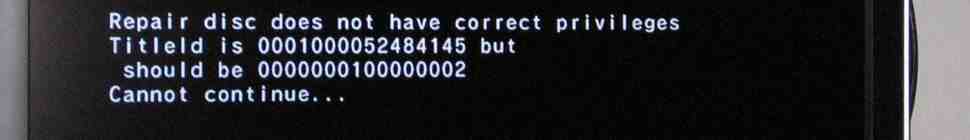Apparently tehskeen took a month-old video, coupled it with a paragraph of reality and a paragraph of rampant speculation and nonsense, and made it into a news story. This is undoubtedly going to spread around as these things do, so I’m going to stop it dead in its tracks.
It’s not a pandora battery. It won’t help custom firmwares. It has nothing to do with upgrading or downgrading IOS. It has limitations. It only helps with certain very specific cases.
I’ll post details about it when the time comes, since it’s certainly useful to fix certain types of bricks, but for now don’t believe any random nonsense that you hear about it.
ED: tehskeen now replaced the second paragraph.
ED2: great, now it hit Engadget. Good job brakken.
Addendum:
Some specifics on what kinds of bricks this might fix (we have not tested all of these yet):
– If you can autoboot ANY disc and your problem is not a bad system menu (that is, reinstalling the system menu won’t fix it) then this probably won’t help. If your problem can be fixed (which it probably can), you won’t need this at all.
– This SHOULD let you fix the worst banner bricks (where you screw up the main arc and get a freeze on the warning screen, not after it), but ONLY if you have 3.2 or earlier, or 3.3 and the Twilight Hack (beta1) already installed, and in both cases you’ll need a modchip.
– This SHOULD let you fix any semibricks-turned-bricks (Opera 404 error on boot) but you’ll have to wait until a retail game comes out with a newer version if you don’t have a modchip or if you have 3.3 or newer.
– In general, IF you can see anything on the screen, AND you have a system menu earlier than 3.3, AND your system menu main binary (dol) and IOS are (mostly) fine (system menu data corruption is okay), AND you have a modchip, AND your hardware is fine, THEN you can probably fix it with this.
We haven’t tested these specifically, so please don’t take them as final.
ED3: To clarify, this won’t actually fix anything. It just lets you fix it, using homebrew tools and/or newer retail games, depending on what exactly you need to fix.