Okay, so I screwed up a couple things. Here’s your fixed Homebrew Channel, version 1.0.1, with a couple of bonus fixes too.
Changelog:
- Fixed B button issues (app screen corruption, crash on B+A)
- Wiimotes now keep the ordering from the System Menu (libogc) (note: they’ll switch again when you boot apps that haven’t been updated like HBC has – but they would have switched anyway, and HBC can use all Wiimotes, so you don’t lose anything while those apps are updated)
- Hopefully fixed the USB Ethernet issues (couldn’t find a tester, even without a USB Gecko… it’s like they all disappeared after reporting the bug. Hope this fixes it)
- Fixed wiimote auto-shutdown (libogc) (now you don’t need a ridiculously perfectly still wiimote for it to shut down – playing music won’t cause your wiimote batteries to die)
- Hopefully fixed “video after shutdown” issues (libogc)
- Changes to () -> *
Enjoy!
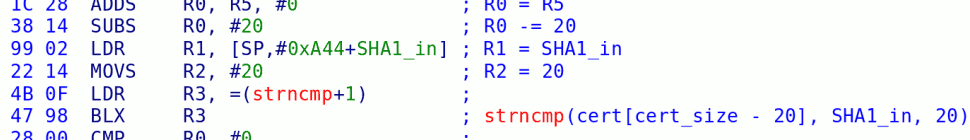
44 responses so far ↓
1 SquidMan // Dec 9, 2008 at 8:03 pm
Hehah
I thought it was funny how many bugs there were in the first 2 hours of release XD
Also, FIRST COMMENT!
2 The MAZZTer // Dec 9, 2008 at 8:25 pm
“Network not initialized” at the top of the “Home” menu is normal, right? I’m using Wifi. Update itself from the latest beta to 1.0.1 worked fine via Wifi.
3 The MAZZTer // Dec 9, 2008 at 8:26 pm
Oh yeah, and what the hell is () -> *? Is it some sort of inside joke slash feature request I’m not getting? 🙁
4 goofster1020 // Dec 9, 2008 at 8:43 pm
Got on Wiibrew and updated the pages for ya already 😉
5 marcan // Dec 9, 2008 at 8:48 pm
@The MAZZTer:
IOS isn’t always perfect at reinitializing the network. Click on the network icon or press 1 to retry. Also, you’ll get that message if you clicked home while the net was still initializing – it only updates if you exit home and go back in again. Try rebooting if you can’t get it to work.
If the networking icon never lights up then we (sigh) have another problem.
6 Dr.Mario // Dec 9, 2008 at 8:50 pm
I have a usb Ethernet adapter for my wii (no usb gecko though) I’ll test it right now, was the only bug that once you launched new the Homebrew channel the network would not initialize? I would have volunteered earlier for testing the beta but do not have an IRC client installed on my PC so I figured people would want to get a hold of it before I even got one set up. I’ll post back here in 5 minutes with my results.
7 aaron44126 // Dec 9, 2008 at 8:56 pm
I have a USB ethernet adapter. It didn’t work when I updated to 1.0 yesterday but I didn’t think much of it (kind of like “Huh, oh well, I’ll try again later” since networking had acted up before).
Anyways, installed 1.0.1 today and I can confirm that it is fixed.
8 Dr.Mario // Dec 9, 2008 at 9:00 pm
I tried it and the network icon lights up (a lot faster too, great work!) I played around with it for about 10 minutes and everything else seems fine too!
9 The MAZZTer // Dec 9, 2008 at 10:01 pm
Well I was clicking the network icon and then pressing home immediately, so that could be why. Don’t worry about it unless other people start having problems.
10 Sypher // Dec 9, 2008 at 11:05 pm
Well, I managed to crash it.
Opened the “bubble pop” game and just let it sit there with the controller facing the screen for a while.
11 amp // Dec 9, 2008 at 11:36 pm
I’m still haveing all sorts of problems using Wifi. It was fine with v0.9. I upgraded to 1.0, and the Mario Kart Wifi wouldn’t work. I’ve gone to 1.0.1, and it’s still not working. I even removed the homebrew channel altogether and it was irregular at best. Help! I REALLY hope I don’t have to format the wii memory!
12 Crayon // Dec 9, 2008 at 11:50 pm
The problem with my Nintendo USB Ethernet adaptor is fixed, thanks for the quick fix.
13 bitflusher // Dec 10, 2008 at 2:34 am
it works ok here.
and nice easter egg 🙂
14 aniki21 // Dec 10, 2008 at 3:18 am
This might be a stupid question, but if I download the HBC update and then go through the Wii update, will my HBC still be there, or will I have to reinstall it with the Twilight Hack?
15 Flint // Dec 10, 2008 at 5:07 am
Im having trouble using wiiLoad with this update, it was working previously with 1.0, but now doesnt.
My i.p address is correct and its connected to the network, and the cmd prompt is appearing with an extra number stuck to the end of the i.p address.
Just wondering if its only me with this problem .
16 leonardo2204 // Dec 10, 2008 at 6:12 am
Sorry bothering but I was wondering if you guys are still working on Wii64, the N64 emualtor for wii or if you know if some other people are.
Thanks
P.S: Congratulations for the new HBC !! It kicks ass !
17 Link // Dec 10, 2008 at 6:25 am
Network is working.. sorry, next time send me an e-mail, I could have helped (have a USB Gecko) I just didn’t check back the webpage. Sorry!
18 The MAZZTer // Dec 10, 2008 at 7:30 am
Bubble pop, eh? Well that answers part of my question. Now to figure out how to get to it…
19 The MAZZTer // Dec 10, 2008 at 7:32 am
leon: It looks dead, at least it hasn’t been updated since May. A shame since the interpreter is too slow to play most games and the recompiler doesn’t work in my experience (it just hangs).
20 marcan // Dec 10, 2008 at 7:32 am
@amp:
Your problems are unrelated. HBC doesn’t touch any system settings. If you’re having problems outside of HBC with stuff that hasn’t been launched from HBC, it’s not HBC’s fault.
21 sess // Dec 10, 2008 at 7:34 am
I’m assuming all Lan adapters have been fixed – mine (Nyko) is working, too. Cheers.
22 The MAZZTer // Dec 10, 2008 at 7:35 am
leon, it seems the SVN version is newer than the release, so if you’re determined you can try compiling it from source to get the latest version.
23 IronMask // Dec 10, 2008 at 8:10 am
Great job Marcan, seems to work alot smoother than yesterday’s release… I couldn’t even access my network through homebrew.. Kudos
24 Fred // Dec 10, 2008 at 9:41 am
I can confirm that USB Ethernet Connection works again.
25 E_Marco99_T // Dec 10, 2008 at 2:05 pm
great job on this guys
26 Homebrew Channel 1.0.1 para Wii deja de ser beta | Comunidad scene para consolas | scenejuegos // Dec 10, 2008 at 2:22 pm
[…] admin on Dec.10, 2008, under Artículos, Descargas, Nintendo Wii, Noticias Hoy es un gran día: Hackmii ha anunciado que el homebrew channel se actualiza y deja de ser beta, ha pasado a la versión 1.0 […]
27 wiisixtyfour // Dec 10, 2008 at 3:59 pm
@ leonardo2204, The MAZZTer
Rev 448
http://www.youtube.com/watch?v=aRqkGI3WLKU
and Team Twiizers aren’t the ones who make all the apps for the HBC
28 The MAZZTer // Dec 10, 2008 at 4:27 pm
Networking works fine, and I reread the original () -> * post and figured out I had been reading it the wrong way. Once I figured out what it sait it was pretty easy to find the easter egg 😛
Getting OUT of it was another matter. Maybe you should add a button… or at least allow home, plus, or any other button to quit. Waiting is buring. 😉
29 The MAZZTer // Dec 10, 2008 at 4:27 pm
boring, even.
30 Wanderer0891 // Dec 11, 2008 at 1:29 am
Has anyone else noticed that after selecting start from the system menu that HBC takes longer to load than previous releases?
31 richiefs // Dec 11, 2008 at 3:27 am
I have a problem with 1.0.1.
Now when I start the HBC, i have a black screen during about 5 seconds. I had no delay before with 1.0, 0.9, 0.8.
Any idea what’s wrong?
32 richiefs // Dec 12, 2008 at 1:31 am
Tried again yesterday and it now works fine. Therefore no problem!
33 SideEffect // Dec 12, 2008 at 4:53 am
Hey, I got into my HomeBrew Channel when my internet is working great on the wii.
and it didnt let me to update.
it didn’t even show me the update option.
what should i do to update it?
34 SideEffect // Dec 12, 2008 at 9:30 am
Hey, Now it let me update but in the end of the update it say’s that “Download file failed”
ot some thing like that.
can you please help me.
35 SideEffect // Dec 12, 2008 at 9:35 am
OK in the 3th time it works great
36 pimpsahoy // Dec 12, 2008 at 1:24 pm
So, when will the HBC source code/banner tools be released?
37 Jackster999 // Dec 13, 2008 at 8:27 pm
sooo this works good =D i installed about a week ago and is lotta fun… lol…im only 11 and i managed to do this im sure theres lotsa other ppl but im happy =) now i just gotta learn programing and in a couple years ill be helping you guys…on the next console 0.O or maybe still the wii =P
38 leonardo2204 // Dec 14, 2008 at 8:09 pm
@wiisixtyfour
I know of the version but it still “bugging”, the games are still runnig slow, not 100%.
I was asking about when or if a new version 100% working would come out !!
Thanks
39 Kyuubi // Dec 18, 2008 at 10:03 am
When I try the Guitar Hero 3 controller, the analog stick doesn’t work. Is this normal? If it is, could you make the HBC use it on the next version?
Because the HBC auto-selects the Back button when you open an app, so I always have to use the d-pad on the Wiimote to select the Run button.
Thanks for the HB Channel. Keep on with the great work!
40 marcan // Dec 19, 2008 at 12:50 pm
@Kyuubi
Try yellow and blue.
41 lab601 // Jan 10, 2009 at 7:20 pm
what is the outlook for an ISO for modded wii with 3.4 update installed?
42 Shayne // Feb 7, 2009 at 5:12 pm
The link=not working
43 chuckthetekkie // Mar 16, 2009 at 7:59 pm
I am having an issue, not really an issue, but a problem. If I have a GC memory card plugged into slot B, the HomeBrew Channel, as well as Gecko OS says I have the USB Gecko plugged in, even though I don’t.
For the Homebrew Channel, this I don’t think is a problem, but with Gecko OS, it is.
44 me.yahoo.com/a/yM64xBc30… // Apr 1, 2009 at 11:38 pm
I have noticed an issue with HBC 1.01. Once System Menu 4.0 was released (yes, I upgraded from Nintendo – what could possibly go wrong, right?) I finally got microSD SDHC cards (Kingston, 4GB and 8GB). Using adapter provided with the cards I am able to use System Menu features on 4.0 – copy save games that can be copied, move Virtual Console channels.
When I try to use HBC (yes – with correct apps folder and Homebrew Browser folder inside, copied directly from working 2GB card) it shows nothing (HBC works, just no applications). Reloading does not help.
Then, when I try to use SD menu in 4.0 it also complains that the device inserted in SD slot is not correct. I guess HBC SDHC support and 4.0 SDHC support do not like each other…
You must log in to post a comment.