Beta9 would have been out a few days ago, but then Nintendo came up with the new October 23 update with perfect timing, so we had to make sure the beta9 installer was compatible (read: exploited a new bug nobody knew about until then). So here it is.
Warning: We’ve updated the ELF loader to be compliant with the specs. Unfortunately, DevkitPPC ELFs currently are not (they will be in the next release), so they’ll break. App authors should distribute DOL versions. If they don’t, tell them to. If they don’t, convert it yourself:
powerpc-gekko-objcopy -O binary boot.elf boot.dol
Newer ELFs produced by the new toolchain (when it comes out, hopefully soon) will be compatible both with the new loaders (HBC beta9) and all the old loaders. All DOL files work as usual. The new linkerscript will also be more flexible (we’re using it for all the binaries involved in HBC, instead of a mixture of custom linker scripts). Authors of other loaders will like this.
Changelog:
- Installer / updater now works with the October 23 update
- SDHC support
- REALLY fixed the memcard bug
- Installer now picks newest sane IOS, fixes some beta8 regressions
- Added a reload button (for SD card changes)
- Return to system menu skips warning
- Fixed some graphical glitches
- Saner XML load code
- Many fixes to underlying stuff in the newer libogc
We’re keeping the new bug under wraps for now to increase the chances of us being able to use it for the BootMii-Core installer too 😉
Even with beta9, I don’t recommend that you update unless you need to. You can use Muzer’s or tona’s installer to install IOS51 and the new Wii Shop only, which will keep all the old vulnerable IOSes too.
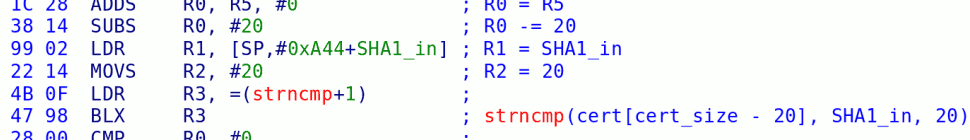
116 responses so far ↓
1 A Z // Nov 2, 2008 at 1:47 pm
@marcan
I have the 3.3 English version.
The Homebrew Channel now sometimes can connect to the network, but Homebrew Browser still won’t load.
Other Internet-enabled Wii Channels work.
2 marcan // Nov 2, 2008 at 4:43 pm
WPA/TKIP works perfectly fine with HBC here.
Go into HBC’s main menu (home button) and look for your IOS version on the top right corner. If it’s smaller than IOS30, then it’s probably because your system is too old. Update with a game, then reinstall HBC (this is important – you can do it just by loading the normal installer from HBC itself) and try again. Either way, post whatever IOS you’re using to see if we can correlate it to the problems.
3 falcozx // Nov 2, 2008 at 8:42 pm
Nice! Everything works fine for me except Menu Loader, which doesn’t work because I was idiotic enough to update my Wii. Will you and Team Twizzer be working on a fix or patch? Thanks again for the HBC 🙂
4 midnite // Nov 3, 2008 at 6:11 am
I know you guys are not responsible for it – but do you have any idea when a new DevKitPro will be released?
5 Ramono // Nov 3, 2008 at 11:05 am
Homebrew channel says its using IOS36.
For now I will be using wep security, allowing my DS to connect too.
Thanks,
Ramon(o)
6 Isaac356 // Nov 3, 2008 at 6:39 pm
Another nice release. Thanks for the reload button 🙂
My question for you is, why not implement “USB Mode”(D2XX) for the USB Gecko (to load apps from the PC)? It’s faster and it means that Windows users will be able to use Geckoload or another GUI to transmit their dols.
Maybe next version, eh?
7 HenshinMijin // Nov 4, 2008 at 9:24 am
Auto-detection of SD Card (For Reload)
fo shizzle
~K Dizzle™
8 popboomer // Nov 4, 2008 at 12:39 pm
I think the network problem with the Homebrew Browser might be caused by having USB devices plugged into the Wii
9 wekii // Nov 9, 2008 at 6:33 am
Hi,
I have problem with new HBC beta 9. Sometimes it not wants to properly load applications. After loading bar I just get black screen and my Wii Remote turns off. This not happen always, but very often with any type of applications (emulators, games, utilities). After I downgrade my HBC back to beta 8 version I don’t have anymore that that problem. My Wii is PAL version with 3.1 FW. I don’t have mod-chip installed.
Is that already known bug?
10 Homebrew community takes back the Wii | thekevinpipe.com // Nov 14, 2008 at 3:01 am
[…] They’ve even tossed in SDHC support to make the brick risking maneuver a bit more enticing. [Via HackMii, thanks Glen G.]Read | Permalink | Email […]
11 CurlySue // Nov 15, 2008 at 6:35 pm
Can’t get network initialized with HBC beta 9. Have tried static IPs, dhcp, no security, wep, wpa, wpa2. Just won’t work. Running IOS36 on US 3.3 FW. Any advise?
12 tata // Nov 21, 2008 at 12:11 pm
Anyone have problems with HBC beta 9 just not showing anything but a black screen after a succesfull install?
System Menu: 3.1u
Ran the twilight hack, install said was good. Button for homebrew shows on the Main menu, click it and you get the Homebrew Channel greet screen, but once you click on Start.. Just black.. Nothing more.
Someone mentioned gamecube memory cards before, but I have none.
Just basic 512mb SD, with ScummVM.
The worst thing is it ‘was’ running one time! The first time I tried, hit Start on the HBC, got the menu. Loaded ScummVM and one of the free ScummVM games, then shut it off for the week. Came back tried to go to the HBC, but black. Reinstalled, black.. Had the Wii clear all channels/save data, reinstalled, still black when you click on Start on the HBC..
Any clues??
13 KickBan.net - Technical Blog » Talking ’bout the Wii // Nov 24, 2008 at 5:40 am
[…] you know that the HomeBrew channel 9 has been released and that a couple of emulators are already compatible to turn you r favorite […]
14 luigimario77 // Nov 27, 2008 at 4:08 pm
since i updated into v.3.3, i had to use beta 9. but when i started the installation, it says im still using beta 8 and it needed to be v.3.2.
please help me!
15 Nintendo Wii » Blog Archive » Homebrew Channel beta9 works with latest system update // Dec 18, 2008 at 9:52 am
[…] Read | Permalink | Email this | Comments […]
16 The STM Release Exploit // Jan 27, 2010 at 4:46 pm
[…] altogether. Therefore, this was our first released IOS code execution exploit. HBC beta9 was released and worked great on all Wiis, as […]
You must log in to post a comment.