To all newcomers to Wii Homebrew:
Welcome! We hope you enjoy the wonderful world of homebrew software. Since this post is primarily about the DVD player in particular, and assumes that you are at least familiar with the usage of homebrew software on the Wii, we would appreciate it if you avoid asking general questions like “How do I run this on my Wii?” in the comments – replying to these questions is very hard and clutters up the already long comment list. Instead, you’ll find lots of information at Wiibrew. Short version: You will normally use The Homebrew Channel to boot Wii Homebrew. Modchip users with firmware version under 3.2 can just download the installer ISO and boot it. Users of firmware 3.3 or without a modchip will need a (legit) copy of Twilight Princess and a special hacked savegame that will let you boot the Homebrew Channel installer from your SD card. More detailed guide here. Thanks, and enjoy!
As you all know, I’ve been working on libdi (or the DVD Access library) for a while now. We had some problems getting it out to release because of the difficulties we encountered while writing the second part of this topic. The DVDX installer instead will install a small, hidden, channel on your Wii that allows you to read DVDs on an unmodified system. It is not an installer for a patched IOS. You may however need one, depending on your system.
Usage of this package is fairly simple. Run the installer.dol found in the package, follow the onscreen instructions, and you’re done.
Once you’ve done that, you can enjoy the splendor of mplayer. That what started out as a simple proof of concept has rapidly turned into a full-featured media player, under the nourishing hands of dhewg. The main aim of the mplayer project was to get DVDVideo going, but it also supports reading video files off the SD card. (Experimental).
A patch for Wii64, the N64 emulator for the Wii, will also be available shortly. This patch will allow you to read games off a DVD.
Download links:
DVDX installer (end users)
libdi (developers)
mplayer
If you have a modchip, you also need patchmii, in addition to the DVDX stub installer.
patchmii_core
Note that libdi itself is meant for developers, as it is embedded into applications that use it. libdi requires the DVDX stub. End-users will only need the installer, which can be downloaded separately here.
Please note that DVD+R (as opposed to DVD-R) discs will need to have their BookType set to DVD-ROM to work properly in Normal mode (if you have no modchip). PatchMii mode does not have this requirement, but requires a modchip.
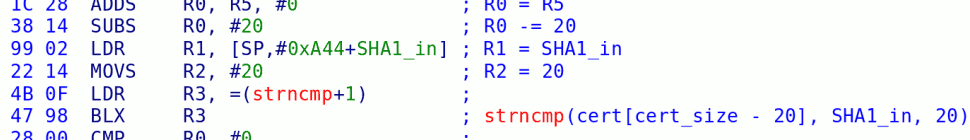
292 responses so far ↓
1 Fennec // Aug 27, 2008 at 1:20 pm
Great work guys. Can’t wait to see other homebrew integrate this.
Are you guys still working on HBC beta 9? I heard about it a while back and have since heard nothing about it.
2 DVDx, Dvdlib, MPlayer Twiizer Edition. Vedere i DVD-Video sulla vostra Wii. « Wii’s Temple - Tempio Dell’Hacking Wii. // Aug 29, 2008 at 4:19 am
[…] sulla vostra Wii. Con questo post vorrei fare un pò di chiarezza su queste applicazioni rilasciate da poco perchè ammetto che in sostanza possono essere abbastanza scassapalle per non dire qualcosa […]
3 claudio // Aug 29, 2008 at 5:44 am
Guys, you are so cool!!! thanks after a good time trying to figure out how it works i finally made it work, so i have a WII with old firmware/os version i did not update my wii and consequently i cannot log in on Shop Channel, anyway, i also have a mod chip a wiikey with old firmware/software version too, somepeople was thinking on update the system or in tweaking the media flag at wiikey if possible but i think this is not a need, well sounds silly but what did help me was: 1) install patch mii 2) install dvd stub choosing patch mii option 3) opening mplayer, everything was ok until i choose PLAY DVD and the screen freezed until i press home key and return to HBC, not a big deal, but i realise that if i open mplayer, select DVD MENU and THEN insert the DVD at pressing play dvd, EUREKA it works after 20~30 seconds, success!!!! hope this can help others… regarding to the great job HBC and TT are doing i was wondering if was not possible to control a pc over nintendo wii, for instance would be just like a VNC you put a bluetooth adpter at the pc (just like we use wiiguitar with glovepie), port some VNC linux to WiiLi and then we would be able to manage our pc, navegate at any videos, etc) would be nice to do this over Wireless connection but it could start with a VGA output to the TV directly from the pc without using the wii just using the wiimote at least until the screen image could be driven to the wii , can you think about that how nice watch videos from any format and origin, well thanks again for your “brain” job
Claudio
4 WiiCrazy // Aug 29, 2008 at 1:09 pm
Same problem with KnightBaron,
just to emphasize here is his screenshot,
http://img365.imageshack.us/my.php?image=pic0010uc4.jpg
I throw at least 5 dvds all single layer and none of them works… Previously I installed nitrotux’s IOS5 and it was working to dump original wii dvds.
First I run patchmii, then dvdx stub installer (to use IOS254) and mplayer into the hbc.
Could it be that patchmii installs modified IOS as something else but not as 254?
This is indeed a bug in the chain of tools to install this thing either in the mplayer or in the dvdx stub…
5 Arm the Homeless // Aug 29, 2008 at 4:19 pm
The new version of VBA Wii (or as I remember) will have DVD support. Because when compiling the beta source, it builds dvd.cpp and needs di/di.h
6 Play DVDs on your Wii | Frwee Wii Blog // Aug 29, 2008 at 4:29 pm
[…] this means, is that using DVDX installer with Mplayer, you can now watch regular DVDs using your Wii, in addition to regular video files (ie DivX, Xvid, […]
7 bottmint // Aug 30, 2008 at 3:49 pm
im not sure if i did this or if the installation did this but i think after i installed this it turned off my wii connect 24. i dont remember it saying anywhere in the readme and i was just wondering why this installation would turn off wiiconnect 24 (if it did) and again thanks for this great peice of homebrew. lol as soon as i get an analog connector for my wii im moving it to my room and i will have movies and music and internet and games all in one
8 marcan // Sep 2, 2008 at 12:36 am
@bottmint
There’s no way this could turn WC24 off for no reason at all. Libogc doesn’t even have the code to write system settings.
9 Reproductor de DVD para la Wii | El Blog de Cachivache // Sep 3, 2008 at 3:27 pm
[…] el que quiera más información, este es el enlace a la web de la aplicación […]
10 Wii zum DVD Player umbauen OHNE MODCHIP! Nintendo Wii Forum - Forumla.de // Sep 7, 2008 at 11:43 pm
[…] einer Minute Jetzt ist es m
11 WiiHD: Play DVDs on Your Wii (updated) // Sep 9, 2008 at 10:21 pm
[…] to release a DVD supporting version of the console? Forget them. One of the talented members of Team Twiizers (The same people who brought you the Twilight Hack and the Homebrew Channel) have enabled DVD […]
12 OniCr0w // Sep 12, 2008 at 8:56 pm
I am VERY impressed. Though, it makes me a bit ticked that Nintendo hasn’t already added DVD support through a simple firmware or even a freaking new channel that you have to at most pay for. I mean, COME ON!!! The menus could use a little tweaking for the DVD menus and you could add Wiimote IR pointingness, but really nothing to complain about. VERY GREAT WORK!
13 icecoolwas // Sep 20, 2008 at 4:33 pm
Will this ever support DVD+R? How hard is it to implement?
14 Erant // Sep 22, 2008 at 2:54 am
This will never support DVD+R out the box. It does however support DVD+R with a booktype of DVD-ROM. The difference between DVD-R and DVD+R (in this respect), is that DVD-R already has this DVD-ROM booktype. The drive will only slip into the special mode when it detects this booktype.
You can set the booktype with quite a few burners, check out IMGBurn or similar, or just Google ‘bitsetting’.
15 ghost_zero // Sep 22, 2008 at 1:49 pm
@Erant and marcan:
From what I can tell after going through the comments fast – so therefore I am not completely sure but nearly – this questions have not been asked yet:
Is it possible to easily remove the DVDX stub again? Like it is with the Homebrew channel? If it is not yet, I think this should be made possible in future releases.
Furthermore, I would like to know if it is possible to view DVDs with different Region-Codes than your console has (meaning: is the DVD playback region-free or not) – and if so if there are any limits like maximum region-changes or so?
Thanks for your answers in advance.
Also: Great work…
16 My twilight hack/homebrew channel install guide - Page 2 - Wiihacks - Nintendo Wii Hacks Community // Sep 22, 2008 at 2:57 pm
[…] you want to play into the root folder on your sd card. If you go that method. Other links – libdi and the DVDX installer. How to Enable Player to Playback DVD Movie on Nintendo Wii Without Modchip
17 Erant // Sep 23, 2008 at 5:47 am
@ghost_zero
It is completly region free. The drive doesn’t even posses the necessary commands to make it non-regionfree.
About removing the DVDX stub, it is completly possible, though you may have to resort to using tona’s channel remover.
18 ghost_zero // Sep 23, 2008 at 1:26 pm
@Erant:
Would it be possible to change this in future versions, so that it can be as easily removed as the Homebrew-Channel (just using the delete channel function)?
19 ghost_zero // Sep 27, 2008 at 1:49 pm
Also: What channel remover are you talking about?
You mean the one for duplicate channels?
That one works for removing DVDX stub too?
20 gameguy500 // Oct 12, 2008 at 11:01 am
I have:
1. Installed the Homebrew Channel
2. Ran the default dvdx file inside “DVDx Installer: Allows DVDs to be played”
How do I actually use it once it has been installed?
PS: I didn’t forget to put in the dvd, lol
21 gameguy500 // Oct 12, 2008 at 11:03 am
Oh, and my wii is completely un-modded, physically and with software, EXCEPT the Homebrew Channel.
22 gameguy500 // Oct 12, 2008 at 11:10 am
nvm, I didn’t know you needed mplayer. Thanks for the software though!!!!!
23 Wii Firmware Update blocks Homebrew | WiiDudes.com // Oct 25, 2008 at 6:36 am
[…] anything that installs IOSes secretly like AnyRegion Changer or AnyTitle Deleter, xyzzy and DVDX (used for apps which have DVD support). However, if you already have cIOS installed, you can still […]
24 How To Hack your Wii! « AllTechRelated // Oct 28, 2008 at 6:42 am
[…] the app that will play back DVDs on your Wii. You can download it from the HackMii web site at the bottom of this post. (Mplayer appears to be available in the Homebrew Browser, but it’s not the version that […]
25 Quake3b // Nov 1, 2008 at 11:07 am
Call me an idiot but I’m getting an error -2011 when I try to install the dvdx(I do not have a mod chip)….can anyone help me?
26 marcan // Nov 1, 2008 at 5:16 pm
DVDX won’t install if you have the newest wii update.
27 Bookmarks about Read // Nov 4, 2008 at 8:15 am
[…] – bookmarked by 4 members originally found by LittleKuriboh on 2008-10-26 libdi and the DVDX installer. /2008/08/libdi-and-the-dvdx-installer/ – bookmarked by 1 members originally […]
28 DvDx - Wiihack.de // Nov 23, 2008 at 1:27 pm
[…] wichtigste findest Du hier (click auf dvdx installer) Ein channel mit dem mplayer dvd edition […]
29 poketehpenguin // Dec 3, 2008 at 2:49 pm
yeah, I was about to ask, do you think they might come out with an updated DVDx and mplayer? because I wanna really play DVD’s on my wii, I just got the new update like, a month ago….
30 dch14 // Dec 7, 2008 at 12:22 pm
problem: when i go to install it says … installing DVD stub ticket….
Error -2011 installing DVD stub ticket
Error -2011 installing stub
any suggestions? thanks ahead of time 🙂
31 | Wii Ware channel | Latest Wii News, Reviews on Games for Wii, Rate The Best Wii Games // Dec 8, 2008 at 6:52 pm
[…] dvd’s on their game console. Back in August of this year the people at HackMii came up with a solution to the Wii not being able to play dvds. The Wii really should of had this option when it was released, as most […]
32 me.yahoo.com/a/rbZEw3wt0 // Dec 29, 2008 at 9:54 am
i get this :”fatinitdefault failed” when i boot it up from the hbc ive installed dvdx and i havent modded my wii. im using 3.3E system menu and im in the PAL region. im also using a sd card which is formatted in fat32 could this be the problem?
33 keiichi // Jan 1, 2009 at 10:34 pm
I had the same issue with fatinitdefault failed.
I realized it’s because I was using an 8GB SDHC card. I switched back to my lame 256MB SD Card and it worked!
34 blackartpart // Jan 2, 2009 at 8:52 am
I’m also getting the error -2011 problem. Using system menu 3.2E, HBC 1.0.1. Any ideas?
35 Youri op 't Roodt // Jan 3, 2009 at 2:33 am
I’m also getting the -2011 error. I have system menu 3.4E, HBC 1.0.1. Tried to run the installer using the Twilight Princess. I’m using a FAT16 formatted 2GB SD card btw.
36 boomheadshot // Jan 3, 2009 at 6:11 pm
Same thing here 2011 error.
from Marcan’s comment above, it seems it doesn’t work on updated wiis.
Can anybody please tell us if this is something we can work around or if somebody is working on a “fix” ?
Thanks a lot.
37 harrybuttox // Jan 3, 2009 at 8:29 pm
I’m having problems playing my back-up DVD’s both DVD+R and DVD-R. My commerical DVD’s work fine. Everytime I put in a back-up it freezes and when I press Home it gives me a code dump, but I can’t read it because it goes away so fast. What should I do, and where is the errors logged?
38 mozmac // Jan 7, 2009 at 2:50 pm
I don’t believe DVDX is working yet with the latest Wii update.
39 blackartpart // Jan 13, 2009 at 6:13 am
But I’m using 3.2 and it doesn’t work anyhow…
40 doronbc.myopenid.com/ // Jan 16, 2009 at 8:41 pm
I’m hoping the developers of GuitarFun embed libdi at some point (sooner the better). I’ve downloaded a huge Frets on Fire song pack and wanna burn and play it.
41 sbridge86 // Jan 30, 2009 at 6:41 am
Hey Guys,
Sorry to be a pain, if I’m in the wrong place, would appreciate a gentle nudge in the right direction 🙂
Installed Homebrew Channel via EUR-Twilight Hack yesterday with the intention of playing DVDs on wii… but as I have 3.4 system menu the DVDX installation doesn’t complete, saying with a 2011 error that the stub couldn’t install.
Any ideas when a new DVDX for 3.4 will become available? I have seen one around on console-scene.info but its not official and involves changing the ISO of the machine and installing unnecessary PatchMii software… which I’m unwilling to do…
Thanks 🙂
42 Hak5 – Technolust since 2005 » Episode 510 – Virtualization and Emulation // Jun 22, 2010 at 9:05 am
[…] you already have homebrew installed, such as the Homebrew Channel or DVD-X, updating to 4.0 doesn’t break those but we still advise against […]
You must log in to post a comment.