We’re proud to present the first public version of The Homebrew Channel, beta 7.
Without further ado, please visit the channel’s homepage for more information and downloads.
We’re having some server problems. If you can’t get to the above site, your ISP may have cached the host, as we had to change it to work around some issues. If this is the case, try this link
We hope you enjoy it.
Sincerely,
The Homebrew Channel Team
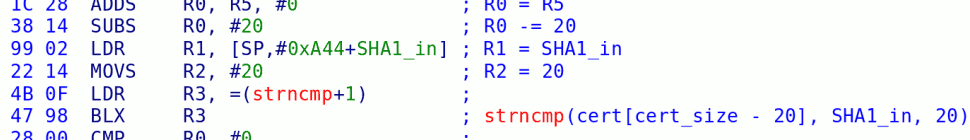
125 responses so far ↓
1 satoshi // May 28, 2008 at 8:19 am
..not that the Twilight hack isn’t *good* or anything…
2 Hojo Norem // May 28, 2008 at 8:31 am
Nice work on the HBC, looks smashing! One suggestion, you know that on the back of the game boxes it has little icons to show what contrallers can be used, well we need something like that for the HBC.
The way I would do it (if I knew how) is that if a homebrew needs a certain controller to operate properly, show that controller icon in yellow. If you can’t quit the homebrew without a certain controller (cause having to press reset to exit a homebrew is just…not…right…)
3 CaitSith2 // May 28, 2008 at 11:01 am
If you have to update your Wii, and nintendo releases IOS37 enabled system menu, or anything else blocking the HBC, then you will have to do the update by an older game disc. Mario Kart Wii or Super Smash Brawl should work for this purpose.
I think the reason why HBC doesn’t work with older firmware, is because the required IOS version, is NOT present, if you have only the older firmware versions, which would explain why you would need to update.
4 mooseknuckle2000 // May 28, 2008 at 2:36 pm
@Hojo Norem…. If you know what homebrew uses which controllers, just add the little image with the proper controllers to your png image to go along with your boot.elf and xml file. Also, you could add it in the description on your xml file. I might revise my pngs for some of my emulators to include an image of what controllers are compatible…
5 jan777 // May 28, 2008 at 9:30 pm
i have 2.0j and the HBC works fime for me
6 Edgar // May 29, 2008 at 8:29 am
Hey can anyone help me with the HBC/App setup? Its acting up on me.
When I originally set it up, most apps worked fine, then I ran into a problem with Wii64, it could give some addresses say “CODE DUMP” and then upon input, say “RESET”, all I did was reinstall Wii64 and that fixed the problem, now today I corrupted my SD installing VBAWii, so I reformatted and put the files on there again, now it gives me that error when I run Wii64 and VBAWii, I’ve tried redownloading, installing, and reformatting, and I am still recieving these errors, does anyone know the cause and how to fix this?
7 mercluke // May 29, 2008 at 6:38 pm
hi, iv’e got a problem, i installed this channel and tried out some homebrew and it all worked perfectly, then i tried to use the older version of vba (the one with sd gecko support) and it came up with a black screen (with no text) after getting to 100%, i then reset the wii and tried to boot another homebrew application but nothing will boot (channel works fine but stays at 0% while loading no matter how long i wait, also ever since then, the channel takes like 20sec to load instead of loading instantly) to fix this i tried deleting it in the system menu then reinstalling the channel through the tp hack but it still does the same thing, i then tried formatting my sd and i bought a new one but the same thing still happens no matter what sd card i use. can you help, Please?
8 mercluke // May 29, 2008 at 8:09 pm
nvm i realized that it was just that the sd gecko was still plugged in from trying to use vba :s
9 bushing // May 30, 2008 at 6:26 am
The HBC Beta 7 requires IOS35. We’re aware of the problem, and will have a fix for the next release.
10 Dzohny // May 30, 2008 at 6:57 am
Again again again, thanks bushing in forward 🙂
11 Stokesy // May 30, 2008 at 9:00 pm
If you want to change the order of the homebrew in the homebrew channel, just put numbers in front of the app folders. e.g “1fceu” “2snes9x” “3scummvm” and then use a small program called “FatSort” to sort the folders alphabetically. You can rename the folders back if you wish, but it doesn’t really matter.
You can find fatsort here.
http://hem.passagen.se/chsw/fatsort/index.html
12 Acrylic Style // Jun 1, 2008 at 12:28 pm
Great job!
I seriously need Nunchuck, Classic Controller and Keyboard support for navigation
(I really only need Classic Controller support, but I bet alot of other people will use the other stuff)
13 Hugh Isaacs II // Jun 1, 2008 at 12:32 pm
What I could use is a built in operations guide feature, like the ones the Virtual Console games use (especially for updates)
14 ChucktheTekkie // Jun 2, 2008 at 1:17 am
I thought an elf version was supposed to also be released for people who don’t want this installed as a channel and can load it up via the TP Hack, this way we can still use the HBC even if Nintendo does block the channel version.
15 humor4fun // Jun 2, 2008 at 1:28 pm
I installed HBC_b7 via DVD ISO (using my wiiKey) and the installation went fine. I then proceeded to set up a SD card so I could start using the HBC. I have an AData(speedy SD) 1GB sd card that is FAT formatted and has a number of homebrew apps and emulators on it, all formatted properly with the boot.elf, meta.xml, and icon.png in folders. But when I turn on my Wii and launch the HBC, it tries to read from the front SD slot and the screen goes black and I see some rediculous information. I took photos of the screen, and can reproduce it easily, just by trying to load the HBC. I can email the photos where needed.
Here is a snippet of what I see:
GPR01 81487C28 GPR09 813E000 GPR17 813D0668 GPR25 813FF84C (~7-8 lines look similar to that with different character combos)
81335cac–> 81351cc0–> 81348100–> 813487a8 (~2 lines look like this)
Code Dump:
81335cac: A01F000C 70090200 41820144 309EFFFF (~3-4 lines look like this)
I have no idea what is going on here, but it looks like instructions and memory locations, so i figure that if no one else had posted an error like this I should write up the numbers……I can type up the rest if that would help out. Just email me
16 humor4fun // Jun 2, 2008 at 1:28 pm
email is: holtcm01@gmail.com
17 Jake // Jun 2, 2008 at 3:08 pm
Mr. Bushing sir: I love the channel. It looks well polished and works like a charm and if it were a person I’d like to marry it.
I’m just curious, though. Is it at all possible to have the home button bring up the menu that the home button brings up when in legit Wii software? You know what I mean, right? Is there an API y’all don’t have access to, or something else that keeps you from adding that functionality?
Thanks again, sir.
18 marcan // Jun 3, 2008 at 9:23 pm
@Jake:
The home menu is part of every game. It’s a library that is provided by Nintendo as part of the official SDK. We can’t use it, due to both technical and legal reasons.
@humor4fun:
That’s a crashdump. The most important part is the “->” chain. In particular, it seems that HBC died while trying to read one of the XML files. Double check them and see if you find anything out of place that might have caused the problem (and if you do, please tell us what it was). If you don’t see anything strange, please zip up the contents of your apps/ directory and send it to me so I can investigate it. My e-mail is marcan@marcansoft.com
19 humor4fun // Jun 3, 2008 at 9:45 pm
@ marcan:
Thanks. I just went through and saw that a bunch of my s were longer than the 24 chars that I keep hearing about. They have been edited, and will be tested tomorrow when I wake up. I will post my results. Also, question. Did you know that it was a problem with the meta.xml files because of the timing of the code dump? or was that a guess? or are you one of the coders and know what was being stored in those specific memory locations.
20 marcan // Jun 4, 2008 at 2:33 am
@humor4fun:
Look me up on the credits. I can reference those dumps with the actual code to see what went wrong.
21 humor4fun // Jun 4, 2008 at 7:56 am
@marcan:
fixing the xml didn’t fix the problem. I am now going to try each program 1 by 1 and see if i can find the error.
Are there any restrictions on the number of folders in /apps or /root?
22 humor4fun // Jun 4, 2008 at 8:10 am
ok, so I downloaded the SceneOnFire pack from dcemu.co.uk and got that to boot properly. I’ll have to go look at what I did wrong.
@marcan:
It would be helpful if you could post the meta.xml tags and rules on the faq page or somewhere on the hbc website.
23 Homebrew Channel/Icons « VettaCossX’s Console Hacking Site // Jun 13, 2008 at 7:56 pm
[…] arn` […]
24 Blackguard // Jun 17, 2008 at 2:20 am
Hey, I’m having the same problem wesley does. I get the dsi error then a lot of numbers dumped. when i try to install using the twilight hack. I have a pal wii and am in Australia. I have installed emulators/vc stuff. Is it possible there is a conflict?
25 Blackguard // Jun 17, 2008 at 2:59 am
Ok, nvm. Mangaged to fix it by downloading version 7 then upgrade it to 8.
Wesley, maybe you should try getting the other version to the one you are trying to install (assuming you havent already fixed your problem)
You must log in to post a comment.