Update: I’ve just uploaded v0.7b of the installer. The only change is a small bugfix in the installer itself, and only very few people ran into this. If you could successfully install either The Homebrew Channel or BootMii, there is no need to reinstall again, both are unchanged compared to v0.7. If you had problems before, please try again with this version. The download links and the integrated update feature in HBC itself have been updated for this bugfix.
After more than four weeks we believe we’ve finally reached the point for the next public release of the HackMii Installer: v0.7.
A lot of changes and improvements went into this release. After quite some headaches and a few puzzles (thanks Erant!) we stockpiled over 250 commits since v0.6, increasing the compatibility with even more Wiis.
The installer now works completely differently, The Homebrew Channel got a few new features and a new look, and BootMii received a fair amount of minor improvements too.
Next to the usual minor fixes, these are the changes worth mentioning:
HackMii Installer (v0.7)
- New exploit to enable (un-) installation of all components on fully updated Wiis (up to, and including System Menu v4.3).
- Proper support for all regions, including KOR.
- General overhaul: the installer now requires BootMii/IOS to function. It will automatically be installed upon startup – either if BootMii/IOS is not installed or if it is older than the version this release comes with.
- DVDX died a horrible death. Rumor has it that someone dropped a snapple bottle on its head.
- Additional installer binary bootmini.elf, see the included README.txt for more infos.
BootMii beta 5 (v1.2):
- Compatible with more SD cards.
- New font, borrowed from the deceased Twilight Hack.
- The button combination when restoring a NAND backup with only BootMii/IOS was impossible to perform with some pads. It has been changed to the Konami Code.
The Homebrew Channel (v1.0.7):
- New title id to circumvent its deletion by System Menu v4.3.
- New look from our favorite pixel artist drmr.
- Both views now show five rows of application entries.
- On-NAND settings.
The selected device, sort order, view and application are saved. Settings are restored when reentering HBC.
The settings can be deleted via the System Menu’s Data Management. - HBC now has the HW_AHBPROT flags set for direct hardware access, thus replacing DVDX.
- Ability to not reload IOS when launching an application.
This effectively means that loaded applications inherit the title id, gaining direct hardware access via HW_AHBPROT.
To use this feature, add <no_ios_reload/> to the <app> node in your meta.xml file.
wiiloaded binaries automatically gain direct hardware access.
libogc SVN (starting with r4166) has been extended for this feature. DI_Init() will detect if an application has been launched this way, and DVD access should just work without any changes to your code. - USB access is more stable, thanks to tueidj
- Fixed the retry mechanism for the network initialization.
- Fixed some rare hangs upon launch and exit (Hopefully all of them).
- A little surprise, to be announced soon. Refrain from bugging us about it, you’ll know soon enough 😉
If you have installed HBC v1.0.7, it is safe to update your Wii to System Menu v4.3.
Please note that HBC’s update check now contains data in the referrer string unique to each Wii. Its sole purpose is for anonymous usage statistics.
Before asking questions, please read the included README files. You will also find information about how to report problems and encountered bugs.
Thanks to all the beta testers, it’s been a long ride.
Either grab the new installer here, or use the HBC online update (a confirmation dialog should pop up when launching an older version of HBC).
As always: Please link to this post instead of mirroring the binary, thanks.
Enjoy.
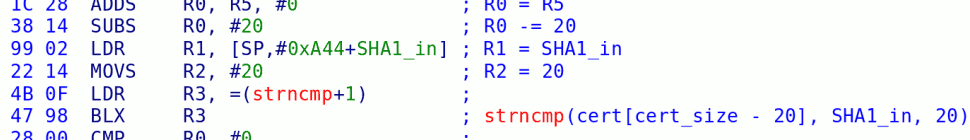
130 responses so far ↓
1 TRaDeMaRKeD // Aug 3, 2010 at 8:25 am
Maybe some confussion arose because of the first statement in the post announcing the Hackmii Installer v0.7
There is clearly written: “New exploit to enable (un-) installation of all components on fully updated Wiis (up to, and including System Menu v4.3).”
So What can all of us w/4.3 installed do? I’m seriously looking for an original of LEGO Indiana Jones but in my country that’s like finding a Needle in a Haystack.
2 Destroyer360 // Aug 3, 2010 at 9:04 am
So, if I uninstall BootMii, it will go back to the regular Boot 2 with no traces from BootMii? Like, if I sent it back to Ninty for repair, they won’t know that it was ever installed?
3 dhewg // Aug 3, 2010 at 11:07 am
This is not related to boot2 at all. the installer relies on BootMii as IOS. The boot process of your Wii won’t be altered in any way if you run the installer. Which is exactly what marcan said.
4 winmaster // Aug 3, 2010 at 11:07 am
@Destroyer360: It automatically installs BootMii as IOS. It never touches boot2 unless you ask it to. If you send your Wii to Nintendo for repair, you could easily use the installer to remove the Homebrew Channel and then BootMii IOS. BTW BootMii as boot2 can be uninstalled if needed too.
5 YABBA DABBA DOO // Aug 3, 2010 at 11:59 am
@TRaDeMaRKeD hell yeah my friend we and many others are on the same boat
6 martin8768 // Aug 3, 2010 at 3:13 pm
where is the appropriate place to submit a problem with the HBC 1.0.7?
7 tronic307 // Aug 3, 2010 at 4:12 pm
@Destroyer360: Nintendo won’t repair your Wii if the HBC has EVER been installed. They used to just charge $89 for out of warranty repair if they found the HBC installed but they really didn’t check for traces. More recently they started charging like over $200 to fix a hacked Wii, but that lead to too much drama. Now they simply wont repair it if it’s ever been hardware or software modded, period, even if you bought it used from somewhere like GameStop and the Homebrew Channel had already been uninstalled. We need a way of removing every trace of Wii homebrew, including uid.sys entries.
8 opalosis // Aug 3, 2010 at 4:56 pm
ok but just to be safe do i need bootmii to update my wii? or am i all good because i just got hbc 1.0.7 and was wondering if i needed it to update o_o
9 norbyte // Aug 4, 2010 at 2:28 am
@opalosis
updating your wii does not require bootmii. bootmii installed as boot2 is a brick protection for your wii. if you want to install hbc 1.0.7, you’ll have to update bootmii (because of the changed channel id). with hbc 1.0.7 you can update without losing homebrew using, but updating via “system update” is not recommended!
10 Leanny // Aug 4, 2010 at 8:49 am
Installing BootMii/IOS…
.
FAILED (-1040001029).
> Continue
Maybe some help?
11 opalosis // Aug 4, 2010 at 1:10 pm
@norbyte
then how do i update it? just click update wii on the settings of the wii console or something else?
12 winmaster // Aug 4, 2010 at 4:32 pm
@opalosis
It is still recommended that you do not update to 4.3 There is nothing in 4.3 that adds any new features. The update is only a waste of bandwidth, and some homebrew apps haven’t been updated to work properly with 4.3 yet. Yes, you could update via the system menu and still have the Homebrew Channel now, but there is no point in doing so.
13 opalosis // Aug 4, 2010 at 10:41 pm
@winmaster ok but will geckos work when i have 4.3 because i need that for unban code >:D
also i need to update to 4.3 to get wii shop channel cuz when i go in it it says must update wii
14 norbyte // Aug 5, 2010 at 12:11 am
@opalosis
Please read the manual for any homebrew you use. You also may have a look at wiibrew.org, a wiki for almost every app. This page also explains, how to update the shopping channel on any wii lower than 4.3. Two keywords: Dop-SHOP or WiiSCU.
15 dhewg // Aug 5, 2010 at 12:44 am
Leanny: that’s weird. can you paste the full installer.log on pastie.org? But let’s move this to our bugtracker please.
16 atmax // Aug 5, 2010 at 9:02 am
When i ran the installer today everything went good, upgraded HBC and bootmii (boot2). Then when i started HBC i pressed 1 to open up options and make it load apps from USB (I keep all my apps on a fat32 partition on my external hard drive). Pressed 1 again to get out of the options but it was still loading from the SD. I went to options again and see that the “load apps from USB” button is unpresssable and no longer lit up.
So I restart my wii but go directly to HBC from boootmii this time and open options. The “load apps from USB” button is lit up for about 2 secs then blackens out. To test if something was wrong with the HDD I put configurable USB loader on my SD to see if I could still play from it, and the games ran perfectly.
Loading the appos from USB worked perfect in 1.0.6. My HDD is a HP Personal Media Drive 320GB. The only solution i see is to “downgrade” my HBC to 1.0.6 but ofcourse, I would like to use 1.0.7. Can someone please help me with this issue, btw sorry for the wall of text but i really wanted to make it detailed so it would be easy to help.
17 DCX2 // Aug 5, 2010 at 3:56 pm
Ah, so opalosis likes to cheat in online games, hence wanting to use the unban code. Just FYI to anyone who wants to help opalosis…you are helping a griefer ruin other people’s games. >.<
18 winmaster // Aug 5, 2010 at 5:13 pm
@opalosis
Use Dop-Mii to install the latest version of IOS 61 and v19 of the Shop Channel to bypass a full 4.3 update.
I am not familiar with Gecko OS.
19 wolf69 // Aug 7, 2010 at 10:53 am
hi i just updated the bootmii on my friends wii and when i first installed it wouldnt let me install bootmii as boot2 and now it did so is it safe for me to make a backup copy of the namb being that the wii is already softmodded?
20 Toyoke // Aug 9, 2010 at 1:49 am
Hey , am new here and verry excited to hack my wii , but am already on 4.3 , can anyone tell me the exact way to get it done now?
Am just getting started , so please try to explain good. THX in advance!
21 Pajarillo // Aug 9, 2010 at 12:35 pm
@Toyoke : I guess I can… open your web browser, go to google.com and type “how can i hack my wii”. I hope I’ve explained it good 🙂
22 wolf69 // Aug 9, 2010 at 4:07 pm
hi i ran the updated hackmii and im on system 4.1u im trying to figure out why when i have the sd card in the wii will not boot but works fine when its out
23 sarkwalvein // Aug 10, 2010 at 2:53 pm
@wolf69: SD card brand/model not compatible with BootMii probably. Try with a different one.
24 Toyoke // Aug 11, 2010 at 2:16 am
Thx pajarillo… helped me out good… al the pages i viewed before… i know for now the only way is indiana or smash if am wright , just finding games like that is the same problem..; as finding the solution for 3.4 menu…. i realy need help here….. pls someone
25 wolf69 // Aug 11, 2010 at 7:48 am
the sd card is a sandisk 2 gig from what i read sandisk is one of the best ones to use with the softmod
26 rickwii // Aug 12, 2010 at 9:52 am
Just one question…
Will the bannerbomb be repaired? I mean will there be an sd exploit without games soon?
thanks forward
27 thomasz28 // Aug 12, 2010 at 10:10 am
Hello to all ! I too, am new to this. I have been trying to enter the homebrew channel to my sons wii. We are getting the 004 corrupt file screen. I have formatted the system. I made the update months ago, not realizing the ramifications. We did not know about the homebrew channel at the time. Could you please help us ? I have followed the sd card procedure to the letter ! Thank You ! Looking forward to being a part of the greatest channel on the wii.
L88
28 rickwii // Aug 14, 2010 at 2:15 pm
Let me gess you have firmware 4.3 and you use bannerbomb?
29 Toyoke // Aug 15, 2010 at 3:32 am
@thomasz i guess for us who have updated to 4.3 , the only way is with indiana pns , it uses the lego in diana jones game to install homebrew , the game is not easy to find , but i purchased it online , now still waiting to arive with post. If am wrong , please let anybody say it to me , but i guess the only way is indiana or smash stack , one tip , read a lot , here on this site and search google for “how can i hack my wii 4.3” there is allthe info you need.
30 hendrikhey // Dec 4, 2010 at 2:21 am
I got a big problem:
Virgin 4.3E, tried Yu-Gi-Owned to install the HBC.
But there is no way to install, the Installer always gives me a fault, that there is no usable IOS found.
I tried to load 0.7b, 0.7, 0.8, temporarly 0.6, no way.
Then I´ve updated with an online-update and with Dop-Mii Wiibrew Edition, too.
Tried Hackmii:
No way.
Tried to load the hbc as dol, but I always get an non-gui-installer and the installation canceled.
Any ideas?
You must log in to post a comment.