We are proud to present HackMii Installer v0.1. This is one executable that can install the Homebrew Channel and DVDX on any Wii, with any System Menu version. It can be used with Comex’s BannerBomb on System Menu 4.0, or on our Twilight Hack on earlier versions, or through the Homebrew Channel or any other method to run homebrew software on your Wii.
For many people, that will be enough. For the intrepid or foolish, HackMii Installer v0.1 can install BootMii Beta 1 on your Wii, either in front of boot2 or as an IOS. We have put a lot of hard work into this software and believe it to be safe, but we have only tested it on 10 Wiis. We have written it so that it does extensive sanity checking before installing; as a result, the first beta will probably refuse to install on some Wiis (instead of running the risk of a broken install).
Ideally, we would find another 50-100 beta testers and have them test it out before releasing it to the world at large. Realistically, that doesn’t work; it’d land on gbafail in less time than it took us to compile it. Besides, we’re not trying to make this a release for “the kool kids”; we want the people out there who can help us test and improve it to try it so we can make it universally compatible and safe.
So, we’ll do it like this. We think BootMii is safe to install, but we can’t promise there are no bugs in the installer. Once you do get it installed, many features are incomplete and most users won’t even know why they bothered to risk their console. For those who like to tinker, you’ll find an easy-to-use NAND backup/restore suite, a way to autoboot the HBC, and eventually a way to run arbitrary ARM or PPC code. You will also find bugs — none of which should harm your Wii, but they might be frustrating. Help us fix them.
To be perfectly clear — anyone can use this to install the Homebrew Channel and DVDX on their Wii. Most people can safely install BootMii/IOS on their Wii, but it’s not very useful. Many people can install BootMii/boot2, but an unforeseen bug could harm your Wii.
Please do not install BootMii unless you have been following our blog for a while and know what IOS is, what boot1 and boot2 are, etc. If you’re curious, you can try anyway, but if you can’t figure out how to work this thing you should probably wait for a future beta. We really don’t want to see epic threads with “tips” on installing — this thing is supposed to be self-explanatory, and if it won’t install for you, that’s a bug we need to fix.
Known issues:
- BootMii may refuse to install on some Wiis. We ran into various errors in our sanity checks on about half of the consoles we tried; we have fixed all of those bugs, but there are probably more. The installer will write out an “installer.log” to SD; please email that log to beta_logs@bootmii.org so that we can add support for your Wii in the next beta.
- We wrote MINI (our low-level replacement for IOS) from scratch; the SD code has some compatibility issues. Most cards (SD and SDHC) work; some will not be recognized at all when you try to boot from them (you’ll know this by the fact that your drive slot will flash). If this happens and you have a USBGecko, please capture the output and email it to the address above.
- We intend to eventually release source code for MINI and a sample PowerPC project than uses it, but those releases are not ready yet. This is a binary only release; your patience is appreciated.
The installer is available for download from http://bootmii.org. Please report bugs at http://bugs.hackmii.com. You can discuss this release in a moderated forum on http://forum.wiibrew.org, but we will only permit posts that we deem to be constructive in our efforts to improve our code.
Thanks go out to Nuke for donating the USBGeckos we used for development, and Stan64 for donating a few to our testers.
FAQs: (will be updated periodically)
Q: What’s this useful for?
A: It’s a beta to make sure our technology works on as many Wiis as possible. Some people will find useful things to do with it — and that’s great! — but if you can’t think of any, please don’t bug us about it.
Q: Why do I get an error about “boot1 prevents installation as boot2”?
Q: How do I uninstall?
Q: Which version should I install, boot2 or IOS?
A: read README
Q: Why won’t my wiimote sync in the BootMii menu?
A: Due to architectural limitations, we can’t access the WiiMote. Use a GC controller or the Power/Reset buttons. See also http://bugs.hackmii.com/index.php?do=details&task_id=21
Q: Why do I have all of these bad blocks in my NAND?
A: The NAND Flash chips used in the Wii come with up to 80 bad blocks from the factory. This is normal.
Q: What’s HBC v1.0.2, and why doesn’t it support SDHC?
A: The only changes are a “launch BootMii/IOS” button, and it uses a new IOS. The latter breaks SHDC compatibility; we’re working on it.
Q: Why does my Wii reboot in the middle of the installer?
A: Looks like an incompatibility with very new Wiis — bug tracker
Q: How long should NAND backup take? What do I do if it hangs?
A: Less than 5 minutes, and it’s ok to power off it it hangs during backup — but that backup will be unusable.
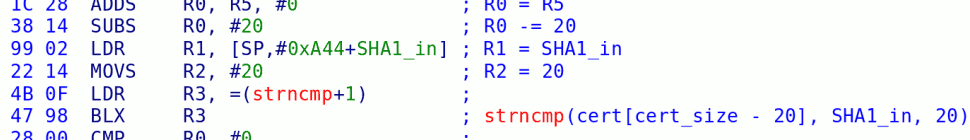
114 responses so far ↓
1 cr08 // May 18, 2009 at 6:28 pm
One little feature request I think would be a good idea: Offer up the files that are written to the SD card as a separate download on bootmii.org . So rather than installing bootmii a second time in case a new SD card is used, the existing one is formatted, or in whatever way those files are lost, you can just pop the files on the SD card and back in business.
2 someone // May 19, 2009 at 3:34 am
Went smoothly, no problems here except for the installer stopping listening to the Wiimote the first time I tried to run it.
My question is if I restore a NAND backup, I will lose the tickets from Wii Shop stored in the NAND between when I took the backup and when I restore it.
So will I have to re-buy those games I bought between the backup and restore because the shop doesn’t detect the tickets, or will the Shop channel allow me to re-download the games for free in spite of not having the tickets on the NAND?
3 tim // May 19, 2009 at 10:58 pm
hey guys,
just to clear some stuff up from what i said last;
when i first loaded BootMii, the wiimotes stopped working. Now this happens to everyone.
however, after a reboot, the wiimotes would not sync at all, either by themselves, or with the sync button.
not sure what was happening, but i rebooted several more times, sometimes with, sometimes without the SD card, and eventually got to the point where everything was working fine.
possibly a bug? dunno…
4 Deozaan // May 20, 2009 at 5:06 pm
I installed bootmii last night on a launch Wii with no problems, and made sure to read the readme.
Couple of suggestions for Bootmii:
1a) Fix the Readme so that it explains that you cannot use the Wiimote and that if you want to use a GCN controller (including Wavebird) you need to have it plugged in and turned on before turning on the Wii. I’ve actually noticed with my Wavebird that as long as I turn it on before the Bootmii screen shows, it will work fine.
1b) The readme also doesn’t seem clear to me that you need to open up bootmii.ini and change it to AUTOBOOT=HBC to get it to boot straight to the HBC (or replace HBC with SYSMENU for Wii Menu). When I read that, I figured the file was already automatically created with the appropriate settings.
2) Is it supposed to take about half a minute with the optical drive spinning furiously before anything displays on the screen?
3) As you know, using the Wiimote with Bootmii would be awesome. I would say that getting this to work is probably the highest priority for new features to be added. I understand this is nontrivial and will take a lot of work. I have faith that you can do it and eagerly, and patiently, await this feature.
Suggestion for HBC: Please get SDHC cards working again with HBC 1.0.2. I just moved all my homebrew and WiiWare/VC to an SDHC card after upgrading to Wii Menu 4.0.
And of course I don’t want to sound ungrateful. I have to say thanks to Team Twiizers and all others involved to get this running. You guys are awesome! Thanks so much for what you do for the Wii homebrew scene.
5 Deozaan // May 20, 2009 at 5:09 pm
Sorry to double-post. I forgot to mention that it isn’t clear in the readme (or anywhere) that you can press the Power button on the Wii to cycle through the menu options and the Reset button to perform the selected action. That would be nice information to know.
Otherwise you will turn on your wii and be unable to control it with the Wiimote, remember something about using a GameCube controller to navigate the menu, plug in the GCN controller and be unable to do anything, and think your Wii is broken forever. 🙁
Thanks again!
6 emailtoid.net/i/4df95b17/… // May 21, 2009 at 12:19 pm
Hey, I think I found a bug:
If you go anywhere in the bootmii menu (main menu, or any submenu) and then shut down the power of the wii (by holding the power button down for 4 seconds), then the homebrew channel will not boot from the bootmii menu, even if I power down the wii and boot again from a cold start. All it does when I try to load the hbc is show a distorted version of the hbc “Loading” screen and then freezes. The only way I have found to fix it is to go to the wii menu and click on the homebrew channel and load it that way. Then, if I boot to bootmii and select the hbc channel, it works fine (until I turn the power off at the bootmii menu, then the bug is back). I think that this is very detrimental to the anti-brick capabilities of bootmii, because it means that you can’t reliably start the hbc (and hence the anytitle deleter) without using the system menu (unless you are very careful not to power down the wii from the bootmii menu until you unbrick your wii).
I have also noticed that the wiimote will not work in the bootmii menu, so I have to use the Eject/Power/Reset buttons or a gcn controller instead. If I press a button, it flashes the lights at me for a while, but doesn’t connect. I was wondering if this was intentional?
I have v4.0u and I installed hbc/dvdx/bootmii with the hackmii installer. I haven’t messed with any wads or done anything stupid, like installed a bunch of stupid channels (the only unofficial one I have is the hbc :p).
Thank you for this awesome stuff!
7 marcusw@cox.net // May 22, 2009 at 4:34 am
Sorry to double post, but…
Regarding comment 106, I did a bit more testing and found that it isn’t a crazy thing with the last way the hbc was loaded (it seemed improbable from the start), but actually has to do with whether the wii starts from a hard reset last time it was shut down (hold power button for 4 seconds) or from a normal power-down (turning it off by briefly pressing the power button or using the bower button on the wiimote). The latter works, the former doesn’t.
BTW, I’m the same person as the person who posted comment 106, but I’ve changed my name to something a bit more meaningful.
8 emailtoid.net/i/69fad7a4/ // May 22, 2009 at 10:00 pm
@107: You may have figured this out by now, but the Wiimote doesn’t currently work with BootMii. As an alternative you can use the power/reset buttons to change to different things on the menu if you don’t have/don’t want to hook a GCN controller up. It’s possible it could work in the future, but it sounds like it would be a lot of work so I wouldn’t expect it just yet.
9 donsch // May 24, 2009 at 12:34 pm
I have 3 SD cards to test with and all 3 give differnt results. The 1gb MAX Trans Mem (one side SD the other side USB) is my util/test card and it works fine but has about a 15 second delay as others have mentioned.
My 2gb ativa 60x card flat does not work. After installing bootmii I never progress past a black screen with this card installed. If I press the 1 or 2 button at the right time I will get the Health and Safety screen. Once booted, this 2gb card is my over all best performer in the wii, homebrew is faster, and loading wiiware from the SD works great (yes, I’m on menu 4.0 with everything working), just doesn’t work with bootmii.
My 3rd SD card is an 8gb Sansdisk which pops the bootmii menu nearly instantly, very fast, but freezes on that screen. I think through all my testing it is possible I corrupted this card, so I’ll reformt and try again to see if results change.
I would suspect my bootmii install was corrupt except that it works with my 1gb card. The fact that my main card, the one that stays in the wii, will not boot after installing bootmii concerns me the most. It would be best if I could uninstall bootmii for my wife’s sake. I am happy to have had a chance to test bootmii, it has incredible potential.
10 harningt // May 24, 2009 at 8:00 pm
Thought I’d post my status: The report-tool issued earlier didn’t work, however a boot2 install of this worked w/o a hitch and as well a NAND backup (w/ no bad blocks!) looking forward to WiiMote support + more tools + (if no wiimote support) a nicer mechanism for the non-wii-hackers to use it w/ perhaps a timeout mechanism to zoom onto normal behavior.
11 donsch // May 26, 2009 at 6:56 pm
ok a little more details. Reformatted my 8gb card and no more lock ups. The default label on the card was extremely long, I simplified it to under 8 characters and bootmii liked the new combination.
The odd thing was I decided to backup my nand with Bootmii backup and it wanted to reformat my sd card again saying something about a bad OEMname. I let it format, and the backup worked fine. After that I restored my APPS directory, but HBC was a blank blue screen.
The files were there but HBC couldn’t see them, however bootmi could still see the files when browsing the CD card. I switched SD cards to the 2gb that wouldn’t work at all, and bootmii could browse the files fine, it just won’t boot.
Oh well, I got to see all the nice features of bootmii, and can’t wait until the final release. I can’t imagine how tough it might be increasing compatibility.
12 master5o1 // May 27, 2009 at 3:39 pm
donsch, probably best if you switch to a different sd card (say, 1gb) for the NAND backup so that you have a backup SD and a regular SD/HC
13 marcusw@cox.net // May 28, 2009 at 2:46 pm
master5o1: You don’t even need to have a “backup SD”: you can do the backup, save NAND.bin to your hdd, and then use the sd card for other stuff until you brick your wii and need to restore it (when you would simply copy the file back to the sd card and restore it just like you normally would, even if you’ve reformatted the card in the meanwhile (as long as it’s still FAT16, of course))
14 emailtoid.net/i/52158e4f/… // Aug 25, 2009 at 6:13 am
Even though I have no skill in this field, I can solve a few problems. If you want bootmii to boot on a time dely/ directly to the sys. menu or hbc, you need the hbc app bootmii configuration editer.
It can be found on the homebrew browser and is easy to use.
In it, you can change screen output type(pal/ntsc), what you want to boot to(sys.menu,hbc,or off) *off if you want bootmii to stay on screen*, and how long till your choice boots(0-10 sec)0 for instint boot,10is good if you still need to use bootmii.
Note:this also effects starting bootmii from hbc
You must log in to post a comment.