If you try to install The Homebrew Channel beta8 with version 3.3 of the system menu, you’ll get a message that looks like this:
You have Wii System Menu version 353 (v22 USA) installed.
The Homebrew Channel has only been tested with
Wii System Menu version 290 (v18) and below.
Press ACCEPT to continue at your own risk or CANCEL to abort.
The Homebrew Channel has only been tested with
Wii System Menu version 290 (v18) and below.
Press ACCEPT to continue at your own risk or CANCEL to abort.
As we have tested The Homebrew Channel with this new system menu, continuing installation at this point is safe. Please make sure you check with the usual sites to make sure any future updates are still compatible with The Homebrew Channel. This only applies to the System Menu 3.3, shown in the message as v22 <region>.
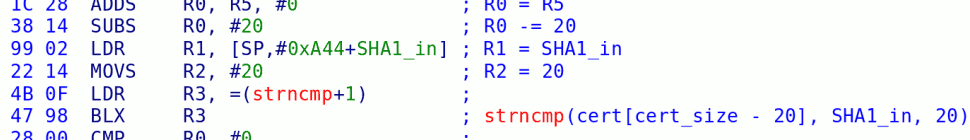
70 responses so far ↓
1 Wilson // Jul 1, 2008 at 9:07 am
Mario Kart Wii has a lot of glitches. You might be able to make a save hack for it.
2 Anonymous // Jul 2, 2008 at 9:18 pm
If you have wads that you installed, and then moved as channels to an sd card, you will no longer be able to copy them back over to the wii after you delete them if you update to 3.3.
I foolishly updated today after reading multiple sites that said the only thing that was affected was the signing bug and the twilight hack.
If you have stolen vc games – DONT UPDATE.
3 Anonymous coward // Jul 3, 2008 at 4:20 am
It’s fairly obvious, stolen VC games use the signing bug.
4 Anon // Jul 7, 2008 at 1:58 am
HBC was working fine until it suddenly didn’t. Now all it does is sort of freeze at 0% when I try to load a program. I haven’t done anything before that.
5 Anon // Jul 7, 2008 at 2:02 am
Actually, you know what… I fixed it by pulling out the GC memory cards. Is this a bug?
6 seth // Jul 8, 2008 at 11:56 am
umm… i have a question.. when i go to install the channel on 3.3,it goes to console and says boot.elf found read 406 err=c10000002 reply somthing like that can u help me?
7 Ytram // Jul 8, 2008 at 6:01 pm
I can save to the sd card from the wii, but cannot transfer back to the wii from the sd card… Any ideas?
8 Dan // Jul 9, 2008 at 3:15 am
Been trying to get this awesome piece of homebrew working for hours now, no luck though. I think it’s because I’m running with the latest Wii systems update. I hope someone here can help me get a bit further in my troubleshooting?
Here’s some info:
Have a WiiKey installed. If I use the boot iso from hbc website, I get a black screen saying something about corrupted files. The black screen only shows when the dvd is read, e.g. when I insert it and it tries to load the channel “thumbnail” or whatever it’s called. It happens instantly.
I tried with the Zelda hack, but I get the 0300 exception error. I can boot other homebrew just fine though via Zelda hack, so that’s not the issue. I’ve tried reformatting the card and making sure the files were copied correctly several times, so that’s not an issue either (again, other homebrew works fine (physics, ftpii)).
Now, what other options do I have currently? I fear that if I did get hbc installed on my Wii, it would give me the black screen with corruption error, permanently.
I took a quick shot of the error messages when loading from Zelda hack, maybe it will help? Sorry for the poor quality: http://satme.dk/blip.png
9 loggie // Jul 10, 2008 at 4:06 am
@seth:
i’ve got the same err=c10000002, trying install HBC via zelda hack (
I’m using the latest firmware to – 3.3 and my wii is japanese.
10 bushing // Jul 10, 2008 at 5:00 am
@Dan: Make sure you expand the .tar.gz file from the download site — you should end up with a boot.elf file, a README, and a wiiload directory.
Do NOT simply rename the .tar.gz to boot.elf, as the Wiibrew wiki erroneously advised.
11 Dan // Jul 12, 2008 at 10:09 am
@bushing: I have indeed extracted it correctly, several times. Still getting 0300 error :/
12 Problem mit Homebrewchannel-Iso-Version - Wiihack.de // Jul 13, 2008 at 2:34 pm
[…] ich schon mehrmals runtergeladen. Ich hab auf hackmii eine antwort gefunden: v3.3 and The Homebrew Channel dort stellt jemand auch diese Frage und bekommt als Antwort, dass die Iso-Version durch das […]
13 osaka // Jul 17, 2008 at 1:52 pm
same err=300 for me as well. update prior to latest firmware, but still no go. uncompressed, formated in fat 16, smaller sd card, instructions were followed.
i wonder what it is exactly that’s different. my wii was one that was purchased the day it was released. haven’t tried any other options besides the homebrew channel. it seems many people have this problem and there aren’t too many solutions besides correcting something that isn’t being done right. guess i’ll have to wait for something to happen first.
i ramble.
14 Zinge // Jul 18, 2008 at 8:10 am
Not sure if anyone will read this at the bottom of this post, but maybe it will help people who google-search for the error codes…
I was also getting err=c10000002 and tried everything to fix it: the sd formatter program, checked the md5 of the archive and the elf, formatted multiple times, used a couple different brands of sd card, etc. What finally fixed it for me was formatting the sd card with Windows. Right click on the card and goto format, then select FAT and don’t put in a name and make sure ‘Quick Format’ is NOT checked. Copy whatever elf/dol you are trying to load back onto the card, and everything worked perfectly for me from there. I have HBC and a whole bunch of apps on, and am laoding a couple divx’s through ftpii now to try and see if I can play them.
15 niohubala // Jul 19, 2008 at 2:42 pm
Hello,
Thank you for the great homebrew channel. I have a PAL Wii with system menu 3.3 installed (most recent update). I succeed in installing the HBC beta 7, and I can then update to beta 8 using internet. But when I format my wii, and then try to directly install beta 8, the installer says that my wii system software is too new. I’m convinced that this check is either unnecessary or not well programmed.
Could either this be checked, or the beta 7 kept online? I don’t know what causes this error as I have a perfectly working Wii, and enough free memory blocks. (400+).
Looking forward to hearing from you,
Niohubala
16 bushing // Jul 20, 2008 at 5:06 pm
There were some bad directions on WiiBrew.org that told you to rename the .tar.gz to boot.elf — if you did this, that would cause it to fail. Instead, you need to expand the .tar.gz archive to get the boot.elf file.
The “your system menu is too new” message is just a warning. The fact that beta 7 did not give that message doesn’t make it somehow more compatible; we just added in some more safety checks.
17 Butzel // Jul 23, 2008 at 10:30 am
Hello. It would be nice if someone could help me with my problem. When i try to install the homebrew channel i have the same problem like jamal (15). It shows:
Failed to read boot.elf (-1)
Thanks for help
18 ipoop4everybody // Oct 24, 2008 at 11:10 pm
I am getting an error when I attempt to load the homebrew channel. It attempts to install a ticket, but then states…
“ES_AddTicket failed: -2011”
I have the elf file loaded into the root directory and the apps file in the same area.
Any clue???
19 DKSMARTY // Jan 5, 2009 at 10:15 pm
Can anyone tell me what “exception 300 occurred!” means and how to fix it please. I tried formatting my SD card which is 256MB, I have the put the boot.dol on my SD card. I have the private folder containing the twighlighthack beta 2 as well. My wii has the 3.4 update! When i run Zelda and talk to the guy, it goes to the black screen, goes through the codes(…..found boot.dol……## no elf image found at….relocating…..) and then it gets “Exception 300 occurred!” with a lot of number in matrix groups. Can someone please tell me what to do!! Why wont it go to the accept screen? Please someone help! I noticed that others are having the same problem!
20 jlph86 // Jan 11, 2009 at 7:03 am
Hi i just need some help here. I have a modded japanese wii with 3.3j. I want to install the homebrew channel but i don’t have a japanese copy of zelda twilight princess. I do however have a USA copy. Can i just install the homebrew channel via the USA copy? This would mean using the US version of the hack. Will it damage my jap wii? Thanks in advance
You must log in to post a comment.